Customers’ expectations are on the rise, with speed and availability of customer support becoming more important than ever. In fact, 81% of customers expect faster service as technology advances, while 77% expect to interact with someone immediately when they contact a company, according to Salesforce. This is where customer service automation comes in.
Customer service automation allows you to meet your customers’ needs for immediate support. At the same time, it frees up your support team from repetitive tasks while also giving them the bandwidth to invest more time and effort into higher-level activities. And guess what? Automating your customer service operations isn’t just about rapid responses. It’s about higher efficiency, better personalization, and improved experiences for both your customers and your CX team.
Better yet, when AI comes into the mix, efficiency doubles. In this blog, we’ll dig deeper into the ways to automate your customer service operations and processes, how AI blends with customer service automation, and, most importantly, what it can do for your business.
What is Customer Service Automation?
Getting back to basics first. Customer service automation involves using technology, such as Artificial Intelligence (AI), Robotic Process Automation (RPA), and Machine Learning (ML), to help you handle various customer service tasks without needing human reps to step in every time. For example, customer service automation tools can automatically route incoming requests to the right agents and help your customers resolve issues independently without getting your reps involved.
Let’s be honest, customer support automation isn’t a silver bullet. But it does help your team work smarter, not harder. Automating customer service operations (at least some of them) is an excellent way to streamline processes, take care of routine tasks, and resolve customer inquiries faster. On the other side, it enables your team to spend less time doing manual work and more time focusing on building relationships with your customers.
7 Ways to Automate Your Customer Service Operations
1. Use an automated ticketing system
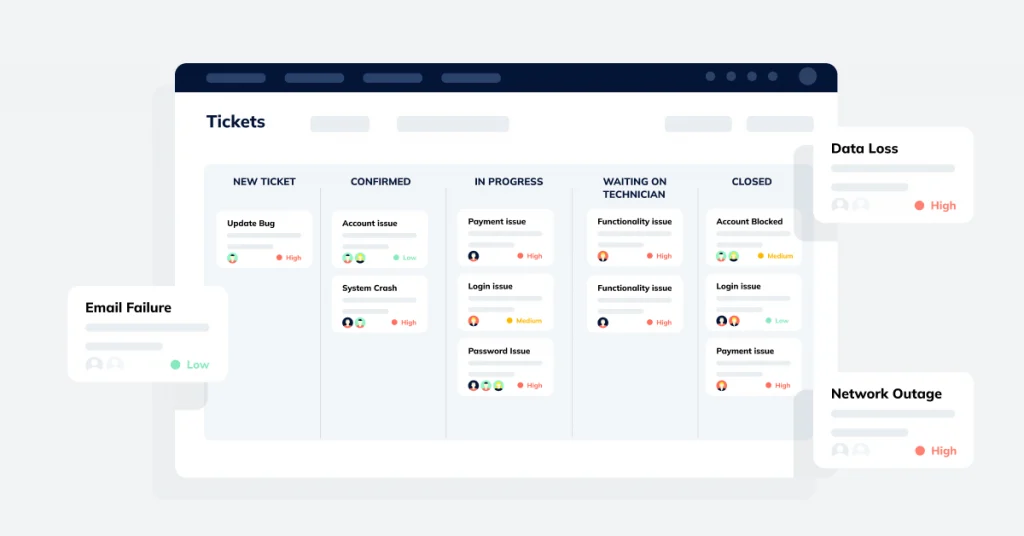
Using an automated ticketing system is probably one of the most obvious ways to provide automated customer service. With automated ticketing systems, you can respond to customer requests faster, improve resolution times, and speed up your customer support through features like:
- Automatic ticket creation: When a customer submits a request through any integrated channel (email, live chat, social media, etc.), the automated ticketing software will instantly create a ticket and capture key information, including the customer’s name, contact details, and the nature of the request, ensuring nothing slips through the cracks.
- Ticket categorization and routing: Automated ticketing systems can also automatically categorize and tag tickets based on keywords, issue type, or other criteria. The system will then assign tickets to the relevant departments and team members based on skills, expertise, or past interactions, so your reps don’t have to do it manually.
- Automated ticket prioritization: What’s more, automated ticketing tools can often prioritize tickets automatically based on your predefined rules. For example, tickets from your VIP clients or customers who experience urgent issues will be given higher priority, which means they will get faster responses from your team.
- Automated responses: Automated ticketing software can send immediate confirmation emails. While that’s not an issue resolution, at least you’re letting the customer know you’ve received their request and setting expectations for response times. Some systems can also send automated replies with relevant self-service resources and links.
- Automated ticket escalation: This one is particularly helpful for high-volume support needs. Tickets that weren’t resolved within a certain predefined time can be automatically escalated to a manager or assigned to a different team or agent. That helps you minimize delays in responses.
- Follow-ups and feedback collection: Automated ticketing tools allow you to automate the process of sending follow-up emails, feedback forms, and customer satisfaction surveys to your customers, helping you gather customer feedback and insights on customer satisfaction.
2. Implement AI chatbots and voice bots
AI-powered chatbots and AI voice bots are truly great customer service automation tools. While early-day chatbots were rather robotic in nature and weren’t able to go beyond simple rule-based scenarios, conversational AI and generative AI technologies made them smarter and a ton more efficient. Some of the most advanced AI chatbots can engage with users in natural conversations and perform certain tasks that could previously be done only by human reps. And while AI voice bots aren’t that efficient yet, the technology is rapidly evolving.
Here’s what today’s AI chatbots and voice bots are capable of:
- Answering Frequently Asked Questions (FAQs)
- Providing relevant product/ service information
- Delivering personalized product recommendations
- Directing customers to your knowledge base articles
- Delivering order status and shipping updates
- Helping customers troubleshoot basic technical issues
- Helping users book appointments and make reservations
- Handling product returns, exchanges, refunds, and more.
The best part about AI chatbots and voice bots is that thanks to Machine Learning (ML), bots can learn from past interactions and user feedback and improve the accuracy and relevance of responses. That basically means AI chatbots and voice bots can become even smarter and more efficient over time. VoiceSpin’s AI chatbot is a perfect example. You can integrate it with your internal knowledge sources and train it to give your customers more value as it evolves.
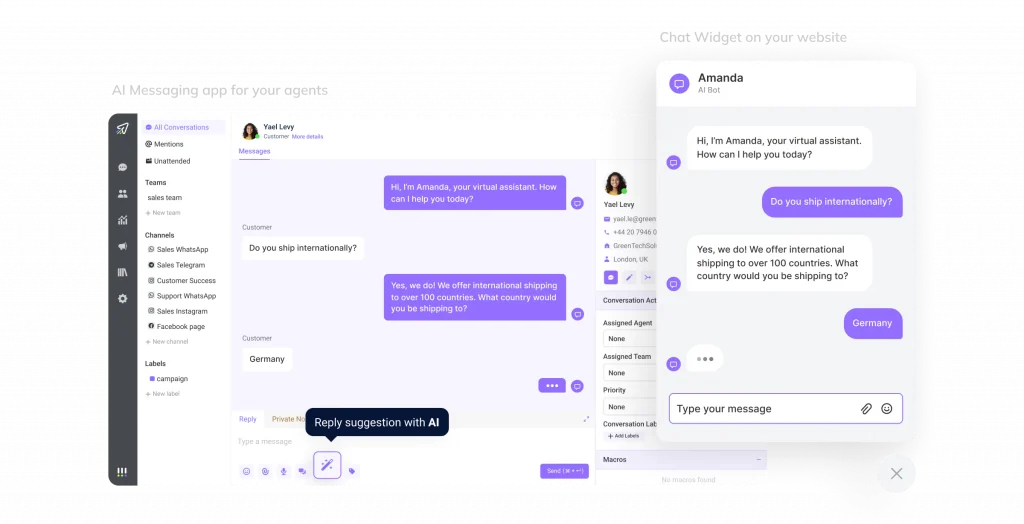
Recommended reading: Enterprise Chatbots: Features, Benefits, and Common Use Cases
3. Set up an Interactive Voice Response (IVR) system
Despite the rapid rise of digital communication channels, the majority of customer service interactions are still happening over the phone. In a recent report, Salesforce revealed that 88% of consumers prefer to use phone to engage with brands. And when they do call customer support, they naturally expect to be connected to the right person who is best equipped to answer their questions or handle their issue. More importantly, callers want to be able to get their issues resolved during a single interaction.
This is where IVR (Interactive Voice Response) systems come into play. Here’s how exactly setting up an IVR system (especially if your customers prefer to call you) can help you with customer service automation:
- Automate call routing: To start with, IVR systems can guide your callers through your phone menu options to ensure they are connected to the right department or group of agents each and every time. That helps you reduce wait times for callers, avoid excessive call transfers, increase FCR rates, and improve customer experience.
- Collect customer information: Secondly, IVR systems can automatically gather customer information (like contact details, account numbers, issue type, and customer intent) before a customer is connected to a live agent. That saves your reps a bunch of time during the call and ensures they have all the essential details to resolve issues effectively.
- Provide self-service through IVR menus: Finally, modern-day IVR systems can serve as a self-service channel, enabling customers to complete simple tasks on their own 24/7. That includes checking account balances, tracking orders, updating account information, scheduling appointments, and processing bill payments, to name just a few examples.
As technology advances, IVR systems are also becoming more efficient in automating customer service operations. Conversational AI, Natural Language Processing (NLP), speech recognition, voice biometrics, and other tech advancements are taking IVR systems to the next level. Based on McKinsey, next-gen IVR systems can actually reduce the number of live-agent calls by over 10%.
Recommended reading: Contact Center Industry Trends for 2025 and Beyond
4. Take advantage of call queue management tools
If your customer support team often deals with high inbound call volumes (whether expected or unexpected), call queue management tools are a must-have. Fortunately, many customer service software solutions for inbound call centers offer call queue management features that allow you to automate and optimize the process of managing inbound phone calls.
And that is important because high call volumes can negatively affect both your customers and your customer service team. Here’s what call queue management tools can automate:
- Balanced call distribution: Whenever you get more inbound calls than your reps are able to handle immediately, the call queue management system will use a load-balancing algorithm to distribute incoming calls evenly among the available agents. That helps you ensure no single agent is overloaded while others remain idle.
- Automated call prioritization: In addition to balanced call distribution, call queue management software can automatically prioritize calls based on customer status or urgency of the request. That means your VIP clients or customers with the most critical issues are automatically placed at the front of the virtual call queue.
- Automated callbacks: Being put on hold is frustrating. With automated in-queue callbacks, callers can keep their place in the queue without having to wait on hold, while the system will automatically call them back once an agent becomes available. That can help you reduce dropped calls and improve customer experience.
5. Leverage AI agent assist solutions
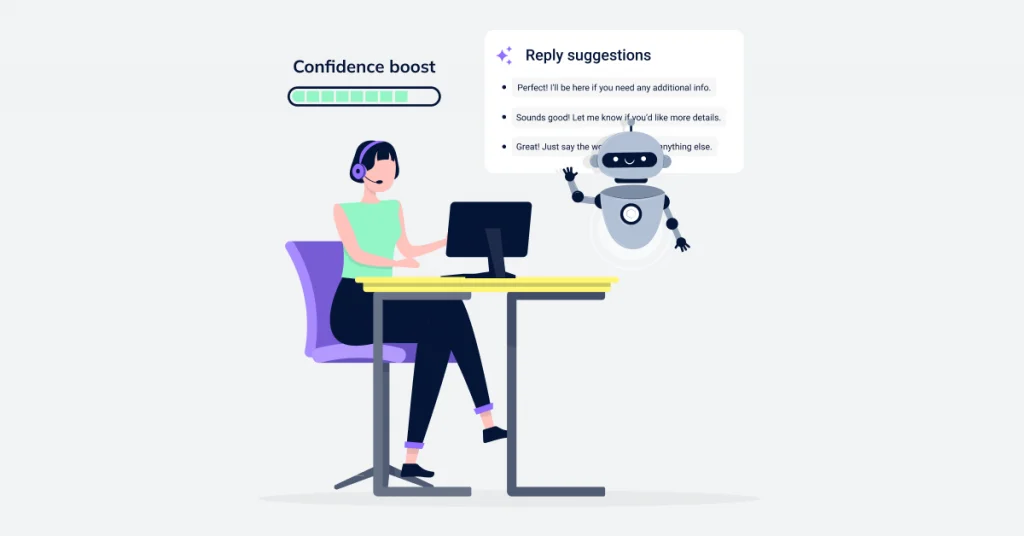
AI-powered agent assist solutions (otherwise known as AI virtual agents) can streamline the call-handling process by automatically providing customer service agents with real-time reply suggestions and recommendations on how to best handle customer interactions. These tools can also summarize conversations, transcribe calls, and automate the post-call work. While the exact features and capabilities of AI agent assist solutions will differ based on the provider, here’s where automation usually happens:
- Automated real-time reply suggestions: AI agent assist tools can offer real-time reply suggestions and recommendations to your reps as they are handling interactions based on the context of the conversation. That empowers agents to respond faster and more effectively while also improving customer satisfaction.
- Instant access to relevant data and knowledge sources: AI agent assist solutions automatically retrieve all the relevant customer data and information (like product details or troubleshooting guides) from your CRM system and an integrated knowledge base and deliver it to your reps instantly, without them having to ask for it.
- Automated CRM updates and note-taking: What’s more, some AI agent assist solutions can automatically capture conversation insights and update the details and call outcomes in your CRM system so your reps don’t have to do it manually. That can save your support team a great deal of time and effort and reduce the amount of manual admin work.
Recommended reading: How AI Benefits Customer Service and How it is Used in Contact Centers
6. Build a comprehensive knowledge base
Having a comprehensive knowledge base is essential for customer service automation. Firstly, a well-structured knowledge base that contains all the information about your products, services, processes, and policies allows your customers to get answers to their questions and resolve support issues independently without needing to contact your support team. That may include anything from FAQs, how-to articles, and troubleshooting guides to video tutorials and other helpful content.
Secondly – and most importantly – your knowledge base is the foundation for AI chatbots and AI agent assist solutions to source the relevant information. Integrated with your centralized knowledge base, AI chatbots can provide quick and accurate answers to your customers’ questions and guide them to self-help resources. Similarly, AI agent assist solutions will refer to your knowledge base to instantly find and retrieve the necessary information and offer reply suggestions and recommendations to your reps, helping them respond to customers faster.
7. Integrate your customer service software with your CRM
Integrating your customer service software with your CRM (Customer Relationship Management) system is another way to automate your customer service processes. That enables you to automate agent workflows and certain routine tasks (like collecting customer info and sending follow-up communications). Beyond that, CRM centralizes your customer data in one place, giving your reps a holistic view of each customer and allowing them to personalize each interaction.

Here are some more specific examples of how this integration can support and improve customer service automation:
- Automated data sync between the two systems: Integrating your customer support software with your CRM enables automated real-time data synchronization between the two systems. In practice, that means if your reps update customer data in one of the systems, they don’t have to re-enter this data manually in another system.
- Real-time customer insights for agents: When your customer service platform is integrated with your CRM, your reps get instant access to all the available customer data as soon as the interaction begins. It includes the history of purchases, past interactions, and customers’ preferences. That reduces the time agents spend searching for information and allows them to respond faster.
- Automated follow-ups and reminders: CRM integration with your customer service platform enables you to automate follow-up communications. For example, you can automate customer satisfaction surveys following a successful issue resolution and collect customer feedback without your reps having to send surveys manually.
Benefits of Automated Customer Service and the Role of AI in Customer Service Automation
While there are certainly some challenges and bottlenecks in automating your customer support processes and operations, the benefits are still worthwhile the investment. We’ve summarized them in more detail below:
Reduced inbound call volume
Using automated customer service tools can help you reduce your inbound call volume. Automation tools like AI chatbots and knowledge bases empower your customers to find answers and get their issues resolved without needing to call your support team. And many businesses have already seen this work to their advantage. According to a report from Botco.ai, nearly half (47%) of the survey’s respondents said chatbots help their contact centers deflect between 20% and 30% of inbound calls.

24/7 self-service support availability
Self-service is becoming the norm – and customer service automation enables you to deliver self-service support 24/7. AI chatbots and voice bots are available around the clock to automatically answer your customers’ questions and help them resolve (at least basic) issues on their own. Unlike human reps, they never have to sleep, so your customers can get support whenever they need to, not only within your business hours. And this is exactly what today’s digital-savvy consumers are looking for.
Intercom’s Chatbot Trends report found that 74% of consumers expect chatbots to be available on a website, and 25% say they wouldn’t care if they’re talking to a human rep or a chatbot as long as it leads them to their desired outcome.
Faster support and shorter issue resolution time
In terms of speed of support, automation is key. Automated helpdesk platforms, IVR systems, call queue management tools, AI chatbots, and AI agent assist solutions can all contribute to your business’s ability to deliver quicker support and resolve customers’ issues faster and more effectively. As a result, you’ll see improvements in your key customer service metrics like the Average Handle Time (AHT), the First Contact Resolution (FCR) rate, and Customer Satisfaction Scores (CSAT).
Agents can focus on higher-value tasks
Automating your customer service processes doesn’t mean your human reps will have less work. With basic customer service tasks taken care of by automated solutions, support teams will have more capacity to focus on higher-value activities. These are, for example, handling more complicated issues AI bots simply can’t resolve due to their limitations, dealing with customers’ requests that require a human touch and a deeper level of personalization, building relationships with customers, and capitalizing on cross-selling and upselling opportunities. On top of that, focusing on meaningful work improves job satisfaction.
Reduced agent workload and burnout
It’s common knowledge that customer service jobs are stressful by nature. Having to deal with an excessive number of requests and frustrated customers who are unable to get their issues resolved instantly are just a few factors causing agent burnout. And we all know that burnout leads to increased turnover. According to Calabrio’s report, 96% of contact center reps are feeling acutely stressed at least once per week, while 1 in 3 agents say their biggest challenge is having to handle too many customer calls.
Automation allows you to reduce your inbound call volume and the number of routine tasks, decreasing the load on your customer service agents. And less workload means less stress, less burnout, better job satisfaction, and lower turnover rates.
Lowered customer support costs
Last but definitely not least, using technology to automate customer service tasks can help you reduce your overall service-related costs. Here’s a quick example of how. While a human customer service agent can handle a single interaction at a time, AI-powered chatbots can handle multiple simultaneous conversations, serving several customers at once 24/7, 365 days a week – and they never get tired.
That also means you don’t have to hire more agents during peak times or even when your business grows. With automated solutions, you can scale your customer service without increasing your staffing levels.
Recommended reading: 10 Proven Ways to Reduce Your Call Center Costs
How Does VoiceSpin Help with Customer Service Automation?
There are dozens, if not hundreds of automated customer service software solutions out there that can help you automate multiple customer service processes and operations. But how exactly can VoiceSpin help? We’re glad you asked! At VoiceSpin, we’ve been building and delivering contact center software solutions for over 15 years with the aim of helping customer service teams be more efficient and productive. And here are some key automation solutions we offer to our customers:
- IVR and call queue management: By setting up multi-level IVRs and custom call routing rules, you can ensure your incoming calls are always automatically routed to the most relevant destination, while an in-queue callback option will help reduce the number of dropped calls and improve customer satisfaction.
- AI Messaging: AI Messaging allows you to integrate multiple digital communication channels (like email, live chat, social media, and WhatsApp) and centralize communications in one platform, enabling your CX team to deliver a seamless omnichannel customer service experience regardless of the channels your customers use.
- AI chatbots: With an AI chatbot, you can deliver customer support 24/7 even when your reps are not available and enable your customers to get answers to their questions and resolve basic issues on their own. Reduce the load on your support team and free them up to focus on more complex issues that require a human touch.
- AI-powered voice bots: An AI voice bot can answer your inbound calls around the clock, handle multiple calls simultaneously, and interact with your customers and prospects in a natural, conversational way, answering their questions about your products or services just like your human reps would.
- AI reply suggestions: With AI reply suggestions, you can speed up responses and issue resolutions, reduce handle times, and improve customer satisfaction. The AI assistant improves your replies or generates them from scratch based on the context of the interaction, saving your reps time and effort.
- CRM integrations: Integrate VoiceSpin’s contact center software with your CRM system to automatically sync data between the two systems, automate customer service workflows, and empower your support reps with a 360-degree customer view. We offer 80+ out-of-the-box integrations with the leading CRM systems and custom integration options.
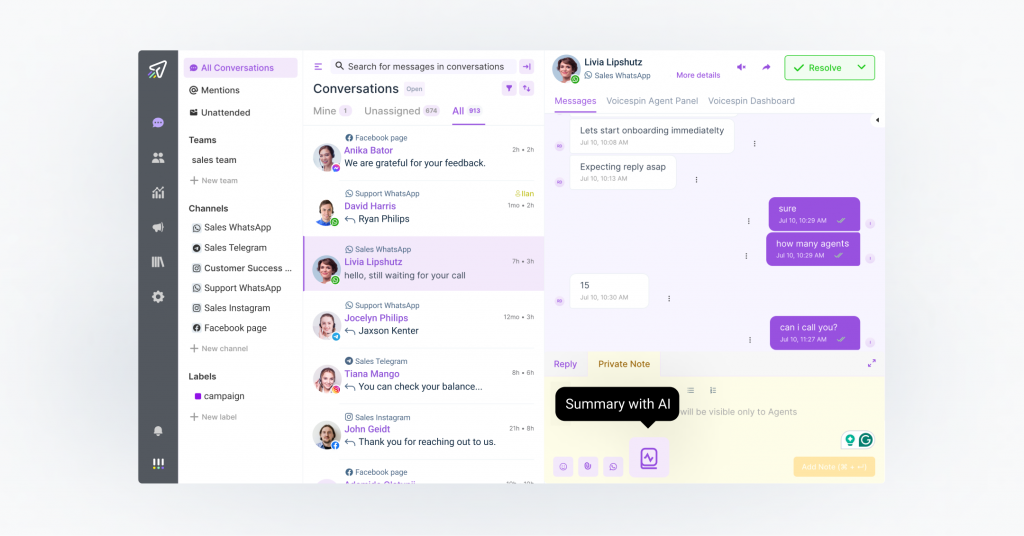
Contact our sales team now to learn more about VoiceSpin’s AI contact center software solutions and how they can help you automate your customer service processes while making your support team more efficient and enabling them to deliver quick and efficient support.


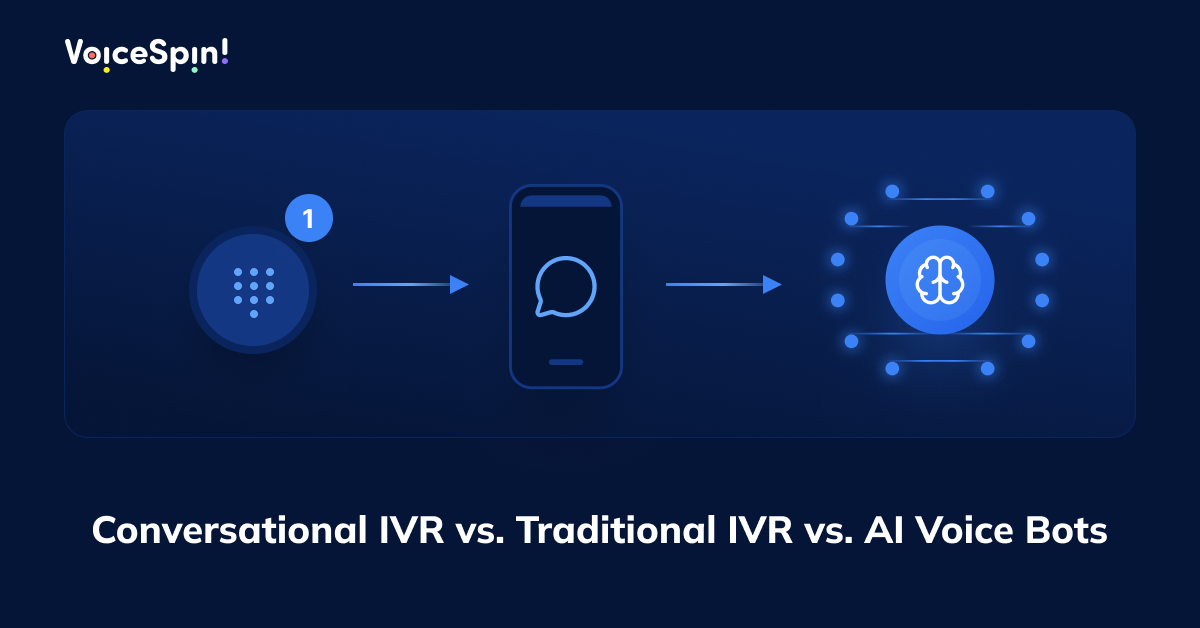

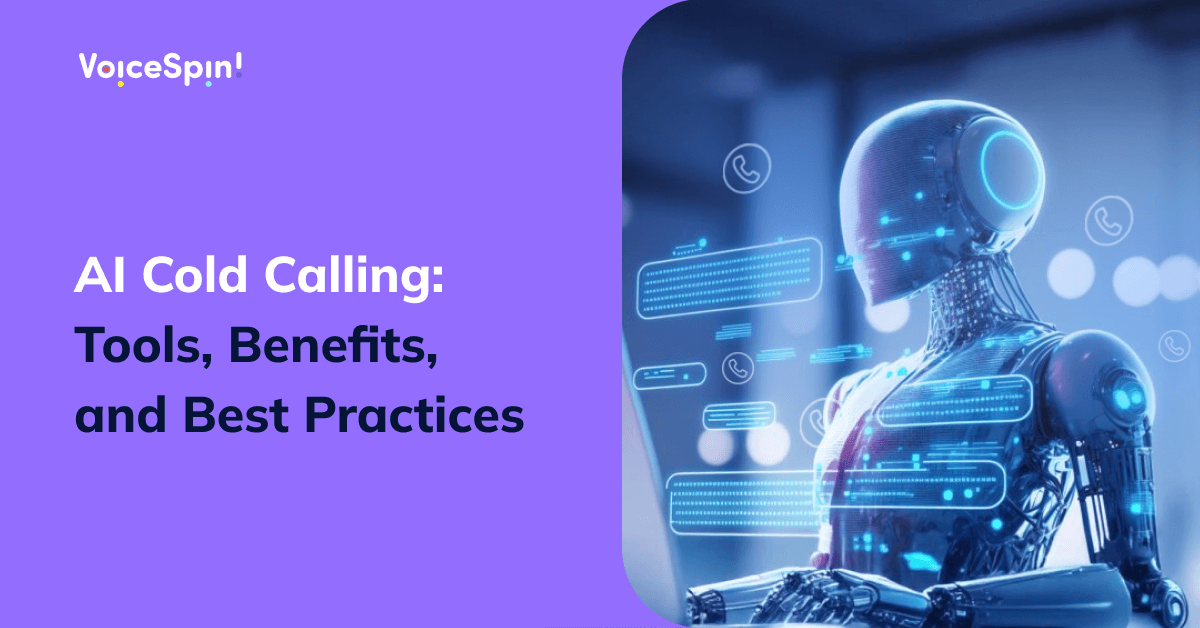
 +18889082995
+18889082995
 +442036084160
+442036084160
 +97237237006
+97237237006