Your sales reps are the life force of your business. They generate leads, sell your products or services, move prospects through your sales funnel, and ultimately convert them into customers, driving revenue for your organization and helping you reach your long-term growth goals.
Naturally, they have a lot to juggle throughout the day – from lead prospecting and sales calls to follow-ups, proposals, and admin work. And they can’t do it all effectively without the right software tools. Here’s where sales CRM (Customer Relationship Management) systems come into play.
Sales CRM software solutions store critical customer data, automate time-consuming tasks, and help you improve your sales team’s performance. In this blog, we’ve rounded up a list of the best CRM tools designed specifically for sales teams. If you’re looking for a comprehensive CRM solution for your sales team, read on to learn more about each sales CRM we’ve picked and make a more informed decision.
The 11 Best CRMs for Sales Teams
- Zoho – wide customization options
- Hubspot – robust free tier with essential features, accessible for small businesses
- Salesforce – a powerful solution for large enterprises
- SugarCRM – highly customizable open-source platform
- Microsoft Dynamics 365 – integration with Office, Outlook, and other Microsoft services
- Pipedrive – specifically designed for sales teams
- Zendesk – simple, easy-to-use interface
- Insightly – seamless management of both sales and projects
- Keap – strong marketing automation and email campaign features
- Monday – highly customizable platform with automation and team collaboration tools
- Freshsales – AI-powered CRM with impressive lead scoring and deal insights
Benefits of Using Sales CRM Software
Using Customer Relationship Management systems can yield numerous benefits for sales teams. Let’s take a look at some of them in more detail:
Automation of repetitive tasks
According to the CRM and Sales Impact report by SugarCRM, the average sales rep only spends 54% of their time selling. With a CRM system, you can automate many routine tasks for your sales reps such as data entry or follow-up interactions, empowering them to focus on more critical, higher-value activities – nurturing prospects, building relationships, and selling. And what’s more, by integrating your CRM with tools like Zapier, you can create dozens of workflow automations, saving your reps a great deal of time and effort.
More efficient sales outreach with calling software integration
While calling your prospects by dialing each number manually might be time-consuming, inefficient, and error-prone, using outbound calling features within your CRM or integrating your CRM system with your outbound call center software can make your cold outreach sales process much more efficient. Your sales reps can run automated outbound calling campaigns through the auto dialer capabilities and log call information or add call notes right during the interactions with prospects without ever leaving your CRM.
Improved team productivity and increased sales
Based on a report from LinkedIn, 70% of salespeople say using a CRM system is “very important” for closing deals. Since CRM systems store all important information about prospects and customers, including past interactions, preferences, and purchase history – your sales reps will know exactly when each prospect or customer needs to be contacted for a follow-up sales call, contract renewal, or an upsell of a new product. It ensures that no potential opportunity is lost and that your leads and customers are engaged at the right time with the right message, helping you increase your team’s efficiency and sales.
Best CRM Systems for Sales Representatives in 2025
Zoho
Highly rated for its usability, Zoho CRM is one of the most user-friendly CRM systems with a wide range of built-in features for sales, marketing, and customer support teams. Zoho CRM easily integrates with other business tools like email marketing platforms, productivity apps, and accounting software to streamline the workflows for your sales team. It also offers a mobile app for both iOS and Android, enabling sales reps to stay connected on the go and manage deals from anywhere. And with many customization options, you can tailor it to fit the unique needs of your sales team.
Zoho CRM offers a free plan with basic features, which could be a great starting point for small businesses and individuals just starting out with CRM tools. And with upper-tier plans, you can leverage lots of automation capabilities and AI-powered features to help you predict lead conversion and sales trends.
Key features:
- Lead and contact management
- Workflow automation
- Sales process builder
- Drag-and-drop visual editor for journey orchestration
- Omnichannel engagement capabilities
- Pre-built and custom reports
- Sales enablement features
Pros:
- Affordable and flexible pricing
- Free edition for small teams of up to 3 users
- Wide customization options
- Data security and compliance features
Cons:
- AI features are only available with top-tier plans
- Limited automation capabilities with lower-tiered plans
HubSpot
HubSpot is one of the leading CRM systems providing sales reps with a single platform to manage contacts, identify high-quality leads, track deals, view sales pipelines in real time, and automate email marketing. It also offers a range of helpful features and tools for customer segmentation, customer journey mapping, sales automation, and dashboard customizations. HubSpot CRM is suitable for B2B and B2C businesses across multiple industries. All HubSpot CRM plans offer integrations with 500+ business apps, including Gmail Outlook, Microsoft 365, Google Workspace, Zapier, Slack, and more.
What makes HubSpot CRM particularly great for small businesses is that it offers a free plan that includes basic features to get you started. And as you get bigger and more proficient in using CRM, you can upgrade to one of the paid tiers and add more tools to your arsenal.
Key Features:
- Lead management and prospecting
- Sales automation capabilities
- Predictive lead scoring
- Call and email tracking
- Sales quoting and payments
- Conversation intelligence
- Sales analytics, custom reporting, and forecasting
Pros:
- Extensive integrations with third-party apps
- Comprehensive learning center and self-service resources
- Free plan with a basic feature set
- 24/7 customer support across multiple channels
Cons:
- Higher-tier plans aren’t affordable for small businesses
- Custom reporting & sales analytics are not available for Free and Starter plans
Salesforce
Salesforce is an industry-leading CRM software provider offering an all-in-one solution to manage leads, contacts, and customers and maximize your potential to close more sales opportunities. With a rich set of automation features and plenty of customization and integration options, Salesforce is best suited for large-scale businesses that require a deep level of customization and integration with existing systems. While it isn’t the easiest solution to implement and use because of its steep learning curve, the Salesforce team does provide plenty of support and extensive documentation in the help center.
Salesforce is also known for its AI-powered features that employ natural language processing, machine learning, and predictive analytics to empower businesses to automate processes, generate deal insights, and forecast sales. Unlike many other CRM tools, though, Salesforce doesn’t offer a free version.
Key Features:
- Sales automation features
- Conversation intelligence and sales engagement
- AI agent assistant
- Sales analytics and customizable reports
- Revenue lifecycle management
- Forecast and pipeline management
- Partner relationship management
Pros:
- All-in-one platform for handling complex business operations
- Extensive integrations with third-party tools
- Powerful reporting features
- Flexible customization options
Cons:
- Has a steep learning curve
- More expensive and not affordable for small businesses
SugarCRM
SugarCRM is a well-known name in the CRM software industry. Like Salesforce, SugarCRM is an end-to-end platform that can address the needs of sales, marketing, and customer service teams. For sales professionals, in particular, it offers multiple features designed to automate, optimize, and improve the entire sales process. The analytics module provides in-depth insights that enable you to better understand the opportunities that are more likely to close to help you accelerate deals. Additionally, SugarCRM offers a wide list of third-party integrations and unlimited open APIs.
A robust feature set and extensive integration and customization options make it a great fit for large-scale, complex businesses. Though SugarCRM doesn’t offer a free version, its lowest-tiered plan is still quite affordable for small businesses.
Key Features:
- Account and contact management
- Lead and opportunity management
- Pipeline management
- Reporting and analytics
- Sales forecasting
- Omnichannel communication capabilities
- Advanced workflow automations
Pros:
- Provides a solid amount of AI features
- Offers mobile applications for iOS and Android
- Flexible integrations and customization options
- AI-powered analytics
Cons:
- No free version available
- Integrations are only available with higher-tiered plans
Microsoft Dynamics 365
Microsoft Dynamics 365 is known for its modular structure, with each module serving to address specific business functions and empower teams. With the sales module (Dynamics 365 Sales), you can manage leads and sales opportunities, segment customers based on various criteria, automate processes, nurture customer relationships, track insights into sales performance and trends, manage pipelines, forecast sales, and much more. Microsoft Dynamics 365 CRM is often associated with mid-sized and large-scale enterprises, although it can be effectively used by businesses of all sizes.
Dynamics 365 Sales seamlessly integrates with Microsoft Office 365 applications such as Outlook and Excel and other applications within the Microsoft ecosystem. However, third-party integrations may be limited or clunky due to Microsoft’s rigid security.
Key Features:
- Lead and opportunity management
- Account and contact management
- AI-powered workflow automation
- Pipeline and forecasting
- Product and price list management
- Quote, order, and invoice management
- Analytics and business intelligence
Pros:
- Advanced built-in security features
- Seamless integrations with other Microsoft products
- Rich integration options with third-party apps
- Customizations to fit your unique needs
Cons:
- No free version available
- Has a steep learning curve
Pipedrive
Unlike many other CRM solutions, Pipedrive is specifically designed for sales teams to help them manage leads, deals, and sales activities in one place while also automating the entire sales process. Pipedrive is known for being a very intuitive CRM system, which makes it easy to set up and operate. And although it doesn’t offer a free version, the pricing plans are flexible and affordable for small businesses, making it a popular choice among beginners. Pipedrive has native iOS and Android apps and supports 400+ integrations with third-party apps.
Additionally, Pipedrive CRM offers a set of AI-powered features, which makes it an attractive solution for large businesses, too. These include AI sales assistant, AI email generator, AI email summarization, and tailored AI app recommendations. However, AI features are only available with higher-tiered plans.
Key Features:
- Lead and pipeline management
- Workflow automations
- Revenue forecasts and custom reporting
- Email and communication tracking
- AI-powered sales assistant
- Lead routing and team management
- Project planning, tracking, and delivery
Pros:
- Extensive integration options with third-party tools
- Enhanced security and account permission controls
- Intuitive and easy to set up and use
- Affordable pricing for small businesses
Cons:
- No free version available
- Phone support isn’t available with lower-tiered plans
Zendesk
While Zendesk is mostly known for its powerful helpdesk ticketing system for customer service teams, it also offers a solid CRM solution for sales teams. Zendesk Sell is designed to provide sales teams with full pipeline visibility and help them improve sales process efficiency. It offers a range of tools and features to manage leads, identify potential customers, track customer interactions, and close deals more effectively. It also allows you to create custom reports and dashboards to analyze your sales pipeline and team performance.
Zendesk Sell integrates with a range of third-party tools and apps, while the Zendesk API framework enables you to extend the capabilities of your CRM even further. The platform’s user-friendly interface and affordable pricing plans make it a worthwhile investment for businesses of any size.
Key Features:
- Customizable sales pipeline
- Pre-built sales dashboards
- Email and calendar integrations
- Lead and deal scoring
- Task management and appointment setting
- Sales forecasting and goals tracking
- Advanced and custom sales reports
Pros:
- Simple, easy-to-use interface
- A mobile app for iOS and Android devices
- Offers plenty of onboarding and adoption resources
- Core API access available with all plans
Cons:
- No free version available
- Users report difficulties getting customer support
Insightly
Insightly is a comprehensive CRM system tailored for small and mid-sized businesses and designed to help them manage customer interactions, sales processes, and project management tasks. It offers an array of tools enabling sales reps to track leads, progress sales opportunities through the funnel, and maintain engagement while enhancing customer relationships. Additionally, you can generate custom reports to analyze your sales performance, customer behavior, and more. Insightly’s user-friendly interface, ease of use, and affordable plans make it a great solution for small sales teams.
In addition, Insightly offers powerful integrations with popular business tools through its AppConnect application that enables you to easily build and manage integrations, automate workflows, and exchange data between Insightly and other business apps you already use.
Key Features:
- Pipeline management
- Lead tracking and scoring
- Opportunity management
- Sales routing
- Project management
- Workflow automation
- Custom reporting and performance dashboard
Pros:
- Offers a free version
- A mobile app for iOS and Android
- Affordable pricing options
- Extensive integrations with third-party apps
Cons:
- Limited customization options
- Lack of AI features and tools
Keap
Formerly known as Infusionsoft, Keap is a robust all-in-one CRM, sales, and marketing automation platform for SMBs, growing businesses, and large sales teams. From lead scoring and sales pipeline management to quote and invoice management and payment processing, Keap offers plenty of helpful tools for sales reps. You can also easily automate processes across your entire business with a flexible drag-and-drop Automation Builder. What’s more, you can maximize your investment in Keap with services and support from Keap’s business automation experts.
Additionally, Keap CRM integrates with third-party apps, while open APIs and webhooks enable you to connect even more tools and have more advanced automations and integrations with your CRM system.
Key Features:
- Contact management
- Contact segmentation
- Lead scoring
- Sales pipeline management
- Customizable dashboard
- Quote and invoice management
- Advanced automation options
Pros:
- Analytics dashboard is fully customizable
- A library of on-demand courses on how to use Keap
- API and webhooks for custom integrations
- 24/7 chat support on all plans
Cons:
- No free version available
- Mobile app is only available in certain countries
Monday CRM
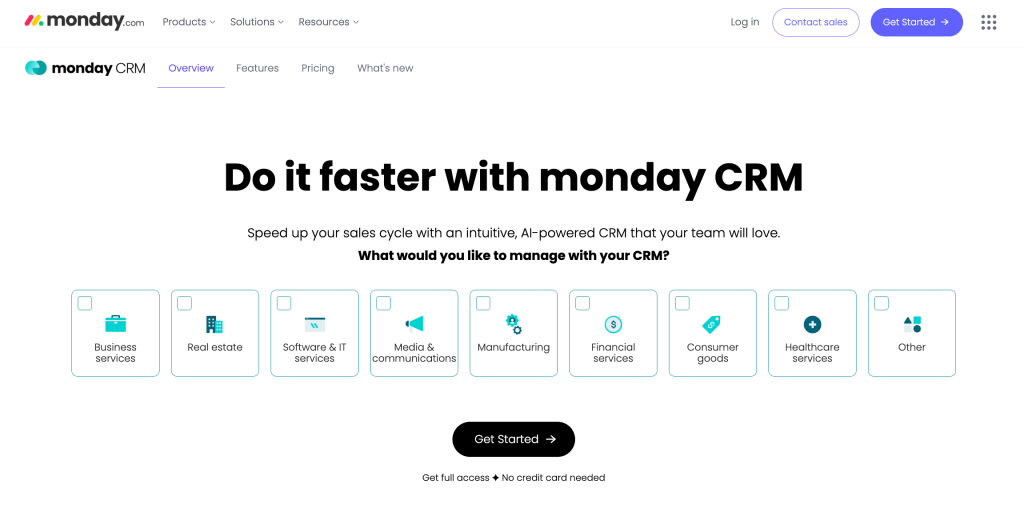
Monday CRM is known for its extensive automation options, customizations, and team collaboration tools, making it a great CRM system for sales reps. With Monday CRM, you can automate lots of repetitive tasks, enabling your sales reps to focus on selling rather than doing time-consuming admin work. You can also completely customize the look and feel of the platform and every aspect of your sales team’s workflow, while the highly visual, intuitive interface makes it easy for sales teams to track deals and manage their pipeline.
In addition, Monday CRM offers a range of collaboration tools helping you keep everyone aligned on deals and opportunities. However, adding users with complete collaboration permissions may incur additional costs due to the per-seat pricing structure.
Key Features:
- Unlimited customizable pipelines
- AI email generator
- Custom automations
- Real-time sales analytics and reporting dashboards
- Integration with email and calendar tools
- Sales forecasting tools
- Custom integrations options
Pros:
- Flexible customization options
- Strong team collaboration tools
- A rich library of templates
- Mobile apps for iOS and Android
Cons:
- Limited built-in calling capabilities
- Has a steep learning curve for non-tech-savvy users
Freshsales
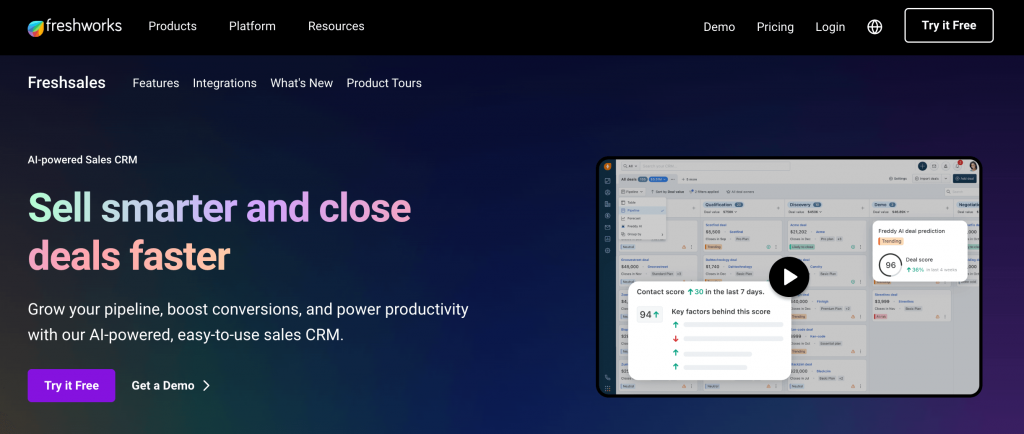
Freshsales, part of the Freshworks suite, is a truly AI-powered CRM system offering a comprehensive set of AI features (Freddy AI) – and that is what sets Freshsales apart from its competitors. Freddy AI can make life easier for sales reps by scoring contacts, providing valuable deal insights, recommending the next best actions, and predicting deal success, helping sales teams better prioritize their efforts. But unfortunately, these aren’t available with the lowest-tier plan.
What’s also great about Freshsales is that it’s more affordable than many competing CRM providers and offers a free plan for small teams. However, though it obviously integrates well with other Freshworks products, it has fewer third-party integrations compared to market leaders.
Key Features:
- Visual sales pipelines
- AI-powered lead scoring and contact management
- Advanced analytics and AI-powered predictions
- Territory management
- Basic and advanced workflows
- Curated and custom reports
- Built-in phone, email, and messaging capabilities
Pros:
- An impressive set of AI-powered capabilities
- Clean, intuitive, and easy-to-use interface
- Self-help documentation and responsive customer service
- Has a free version for up to 3 users
Cons:
- Less flexible and offers fewer integrations
- The mobile app doesn’t include all the features available in the desktop version
Extend the Capabilities of Your Sales CRM with VoiceSpin Cloud Telephony
While most of these best CRM for sales reps come with built-in calling features, you can extend the calling capabilities of your CRM for better sales management by integrating it with VoiceSpin VoIP call center solutions. In fact, VoiceSpin seamlessly integrates with 50+ world’s leading CRM systems, including Zoho, Salesforce, HubSpot, Pipedrive, and dozens of other popular CRM solutions.
Such integration empowers your sales team to manage inbound and outbound calls right from within your CRM with no need to constantly switch between the multiple apps, while automatically syncing call activities and customer data across the systems.
Your sales reps can also run outbound calling campaigns through the VoiceSpin AI predictive dialer and leverage all the dialer’s features, such as intelligent lead-agent scoring and matching, local caller ID, automated voicemail drop, DNS list filtering, and more.
Better yet, VoiceSpin allows you to integrate AI chatbots and AI voice bots that can interact with your prospects in a natural, conversational way, answer common questions about your products or services, instantly qualify inbound leads based on your qualification criteria, and automatically create new lead records in your CRM.
Book a demo call now to see VoiceSpin’s AI contact center solutions in action and learn how they can extend your CRM capabilities with advanced calling features.


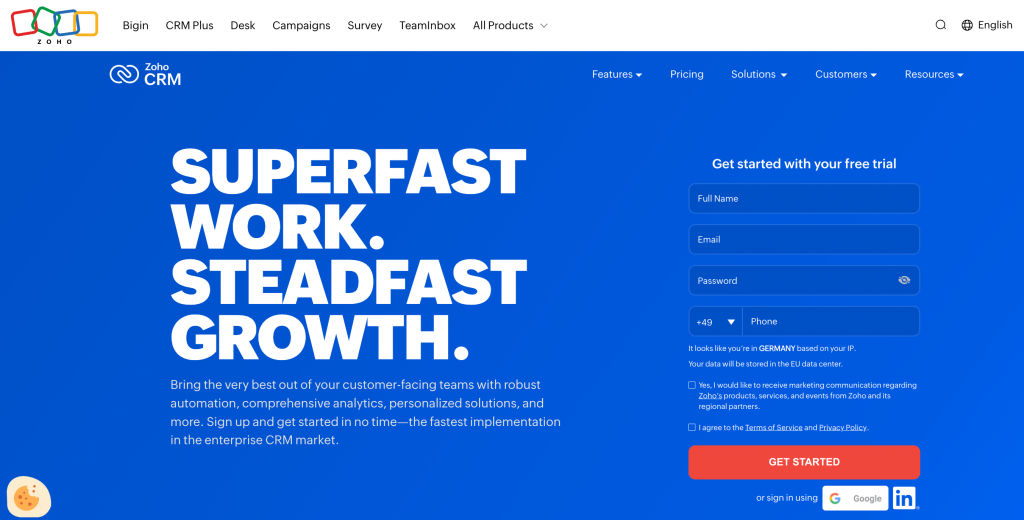
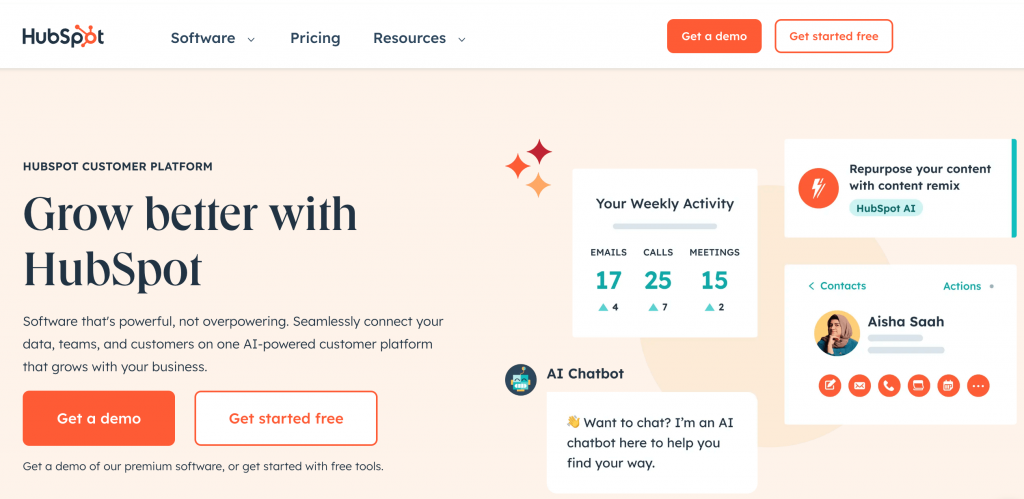
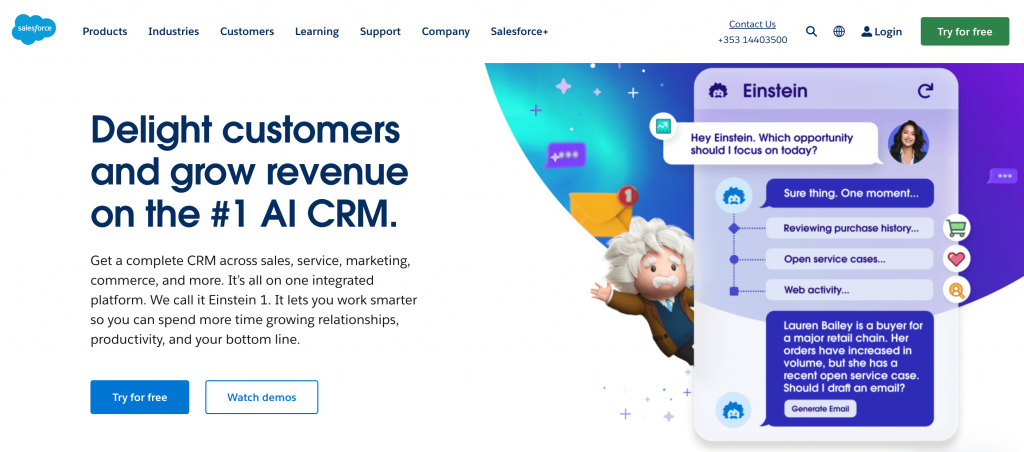
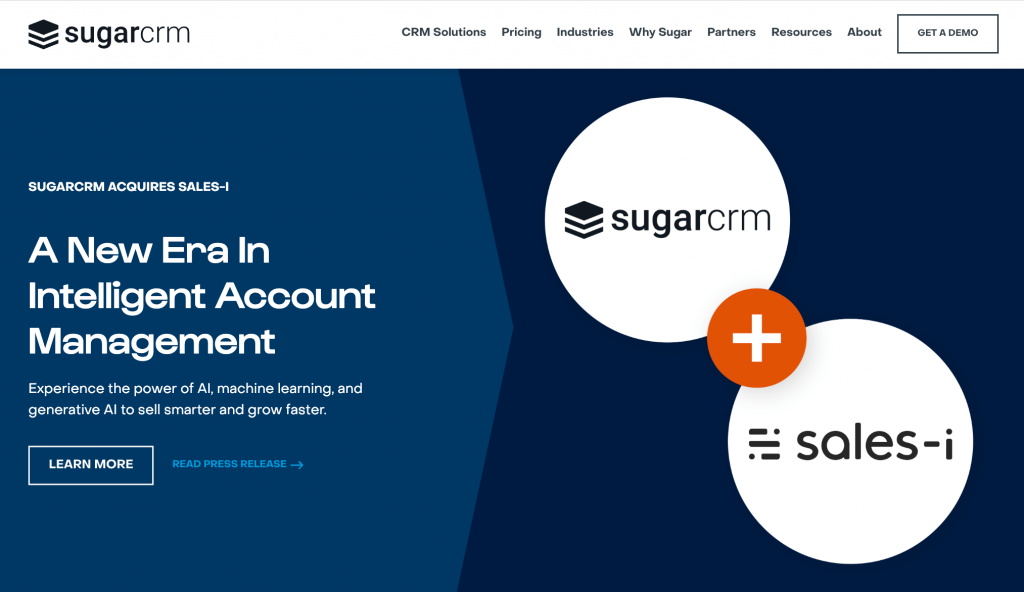
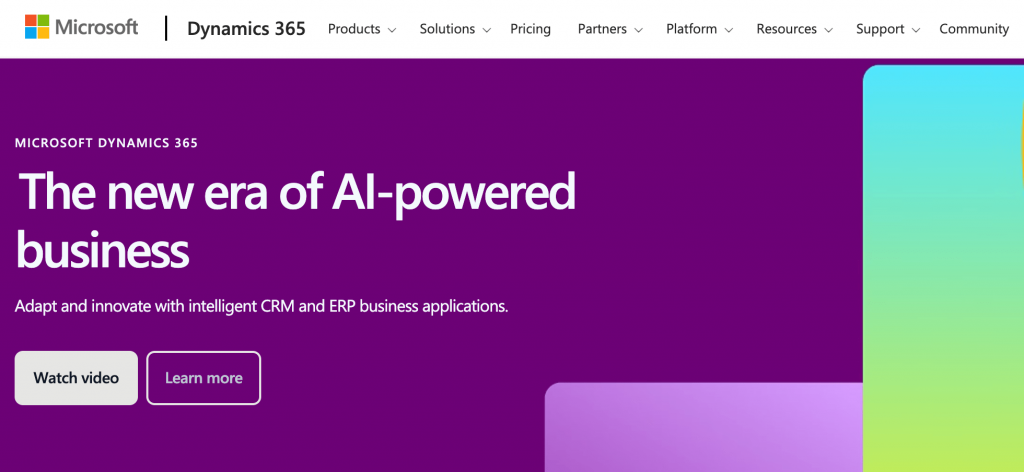
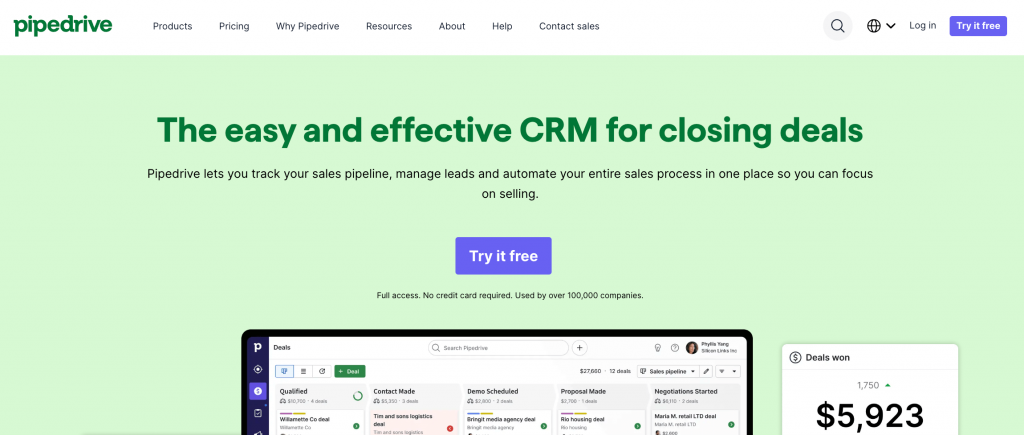
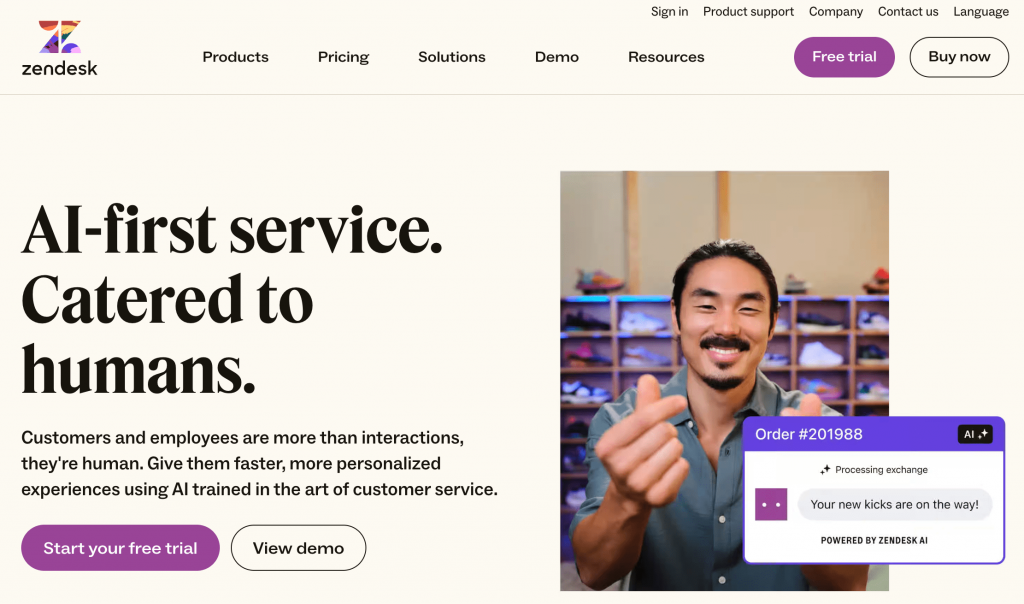
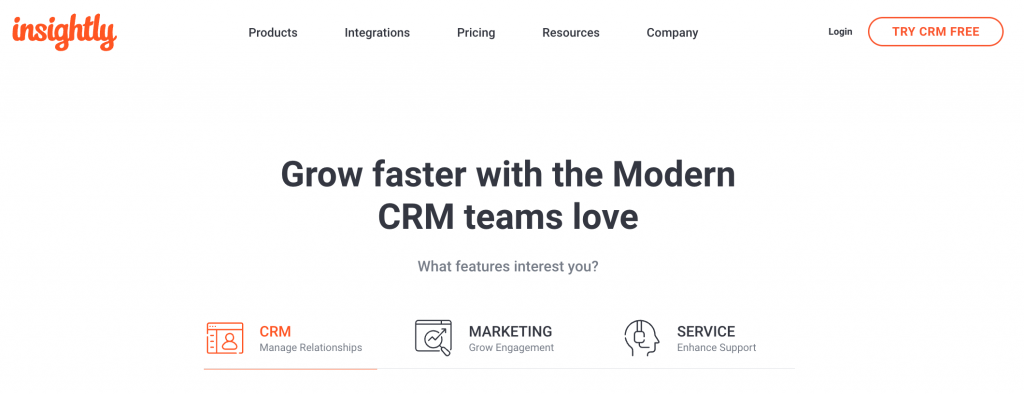

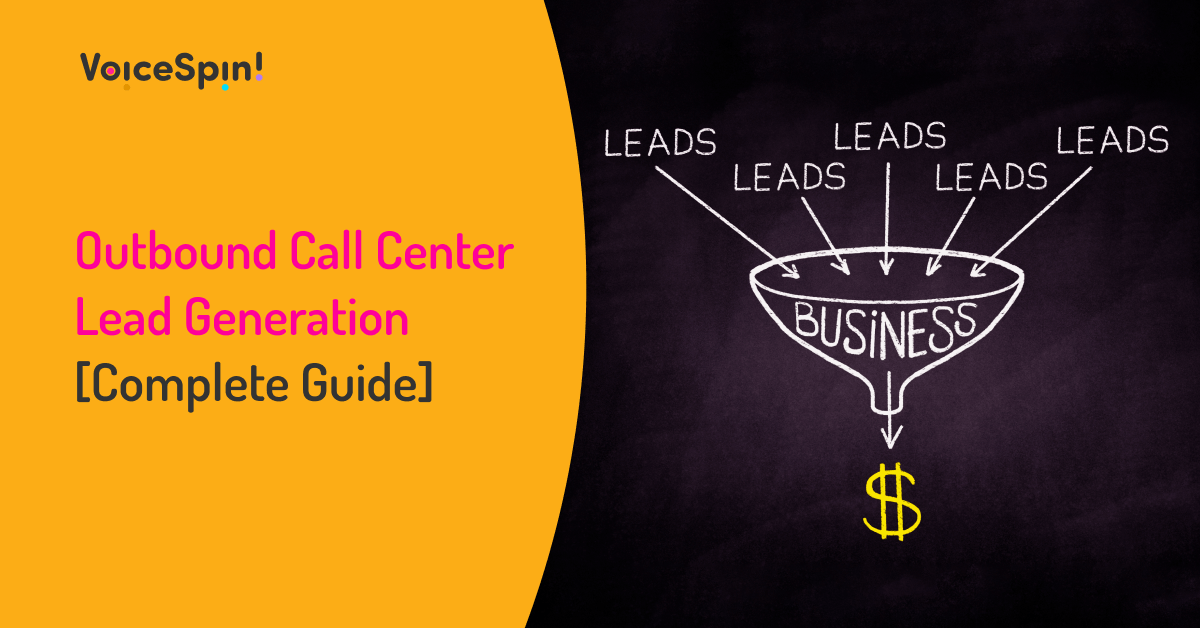


 +18889082995
+18889082995
 +442036084160
+442036084160
 +97237237006
+97237237006