Contact centers are at the core of forward-thinking businesses, helping them serve, win, and retain customers in both B2B and B2C sectors. The right contact center software not only bridges the gap between businesses and their customers, but also helps enhance customer experience, boost agent productivity, streamline processes, drive up conversion rates, and power business growth.
So, what does the ‘right’ contact center solution look like? It all depends on the unique needs and requirements of your particular business since there’s obviously no one-size-fits-all solution.
In this blog, we’ll take a closer look at contact center software requirements, with both essential and ‘nice-to-have’ features and capabilities to look for when choosing a contact center platform for your business and customer communication needs. By the end of this blog, you’ll be able to easily come up with your own contact center software requirements checklist, knowing exactly what to look for when evaluating different contact center software providers.
Contact Center Software Requirements and Key Features
Contact center software platforms can significantly vary in their features, capabilities, and channel integration options based on the provider and the plan you choose. When selecting a contact center software solution for your business, it’s always helpful to have a checklist of essential features and functionalities. You might not necessarily need all of them, of course, but at least you’ll have a deeper understanding of what currently exists in the market and what you should be looking for when choosing the contact center platform for your team.
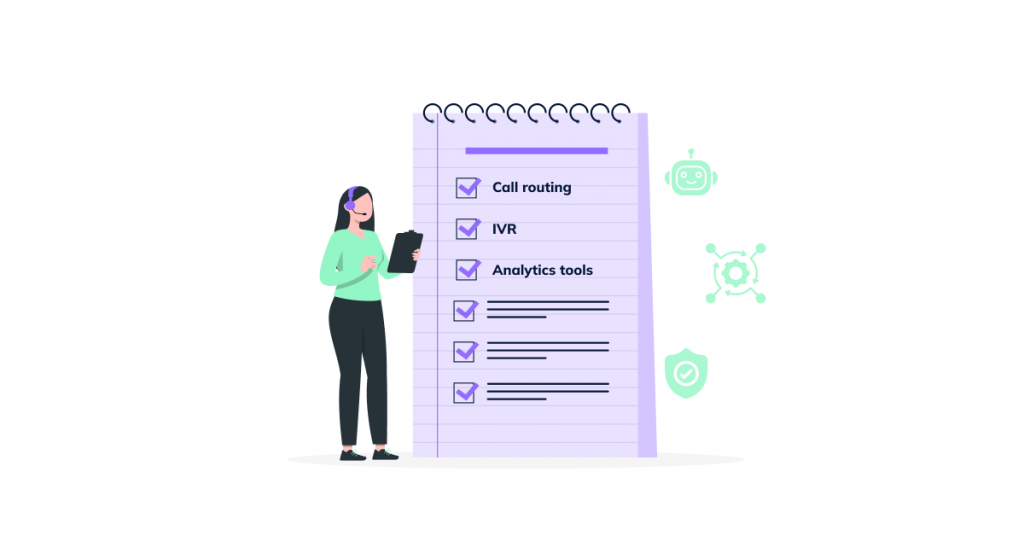
Phone system features checklist
Despite the boom of digital communication channels, 59% of consumers still prefer the tried-and-true phone calls whenever they want to reach a company’s customer support representative, according to a Salesforce study. If your primary focus is to handle voice customer communications, you might go with a business phone system with basic features that will allow your customer support team to handle inbound and outbound calls. These are the features you might benefit from:
- Inbound/ outbound calling
- International DID numbers
- Toll-free numbers
- Number porting
- Extensions
- Ring groups
- Business hours
- Inbound caller ID
- Auto attendant
- Call forwarding
Inbound call management features checklist
If you’re looking for a solution to help you effectively handle large inbound call volumes, you might require more advanced inbound call management features, such as those listed in the call center software requirements checklist below. But let’s first take a closer look at some of these features in more detail and talk about how your business could benefit from leveraging them.
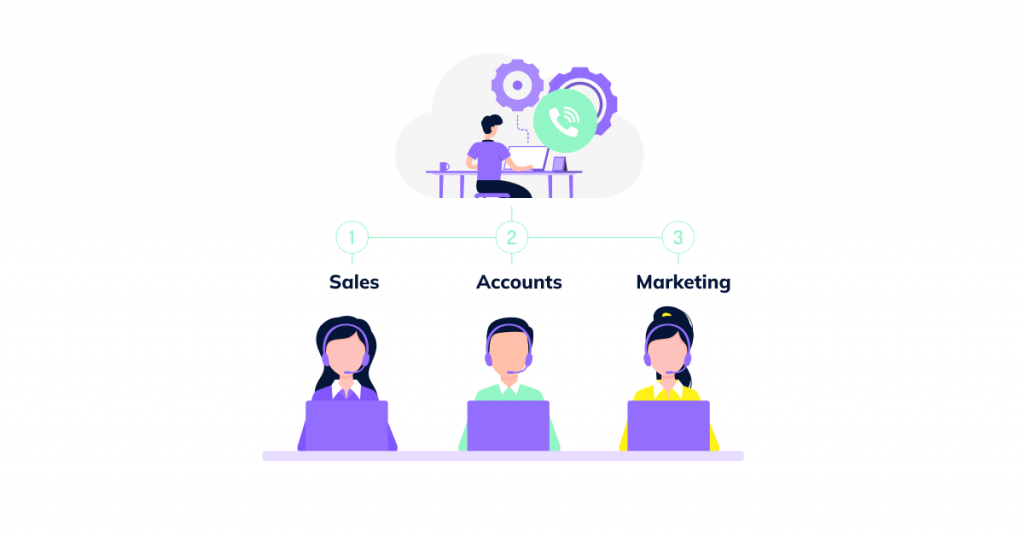
✓ Call routing: A call routing software system helps ensure that when your customers or prospects call, they are quickly connected to the right destination based on the call routing rules that you’ve set (e.g., based on the time or geographical location of the caller). But what can truly help you improve customer satisfaction and streamline your call center operations is skill-based routing. With skill-based routing, your inbound callers will be connected to agents who are best equipped to handle their requests based on skills and expertise. That can also help you reduce the Average Handle Time and increase the First Call Resolution rate.
✓ Interactive Voice Response (IVR): With an Interactive Voice Response (IVR) system, you can get additional information about inbound callers and their intent to route calls to the right destination even more effectively, further improving your FCR rates. Additionally, some solutions will allow you to set up automated IVR self-service menus, enabling your callers to get information or resolve basic issues (like checking account balances, scheduling appointments, or processing bill payments) independently, reducing the load on your team.
✓ Call queuing and queue callback: If your business typically handles high inbound call volumes, call queue management features should definitely be among your call center requirements. A call queuing software system organizes incoming calls into waiting lists when all reps are busy and cannot handle calls immediately. Additionally, with a queue callback option, your callers can reserve their place in a virtual queue and request to be called once an agent becomes available, helping you improve customer experience and increase customer satisfaction.
✓ Call recording: With call recording software, you can record customer calls either automatically or on demand and refer to call recordings at any time later for QA, compliance, or agent training purposes. Some providers will allow you to store call recordings for a limited period, while others may offer unlimited storage capacity. With VoiceSpin’s entirely cloud-based infrastructure, for example, you can store your call recordings for as long as you need with no limitations.
✓ Real-time call monitoring: Real-time call monitoring software system is a highly valuable tool for managers and supervisors. It enables them to listen in on active calls in real time and hear first-hand how call center agents interact with customers or prospects and how well they adhere to scripts and compliance guidelines. And with call whispering, they can even join in on ongoing conversations and provide on-call guidance to agents without the person on the other side hearing anything, which is an excellent way to speed up the onboarding of new hires.
- Automatic Call Distribution (ACD)
- Custom routing
- Skill-based routing
- Call hold
- Warm/ cold call transfer
- Call blocking
- Interactive Voice Response (IVR)
- Call flow designer
- Call queuing
- Hold music and greetings
- Queue callback
- Missed call alerts
- Call recording
- Real-time call monitoring
- Call whispering
- Call barging
- Call takeover
- Call scripting
- Voicemail to email
- Voicemail transcription
Outbound calling and auto dialing features checklist
Outbound calling features and auto dialing capabilities are particularly important for outbound call centers and sales-oriented teams. With an auto dialer software solution, your sales team won’t have to dial numbers manually. Instead, the system automatically dials contacts from your calling list while skipping busy signals, disconnected numbers, voicemails, and answering machines and connecting your reps only to calls answered by humans. Here are some critical features to look for in an auto dialing system:

✓ Power dialing: Power dialing is one of the dialing modes auto dialing solutions can operate in. A power dialer software system automatically dials the next number on your outreach list right as you complete the previous call and moves to the next call if there’s no pickup, ensuring your reps use their time more efficiently and increasing your sales team’s productivity. Power dialers can help you avoid the penalties for dropped calls, often associated with using predictive dialers.
✓ Predictive dialing: Predictive dialers operate in a slightly different way. Predictive dialer software uses AI and machine learning algorithms to maximize your team’s productivity by increasing talk times. In fact, predictive dialers are known to increase agent talk times by up to 300%. The system initiates multiple calls per agent simultaneously and ‘predicts’ agent availability based on real-time and historical metrics. That ensures an agent is immediately connected to the next call as soon as they hang up their previous call, which means more conversations with potential customers and better conversions.
✓ Local caller ID: This feature is often referred to as local presence dialing. It allows you to display a number with a local area code when calling your prospects or customers, helping you increase your Call Answer Rates. That can be a game changer for your sales team when running outbound calling campaigns because people are four times more likely to answer unknown calls from local numbers, according to a survey by Software Advice.
- Click-to-call
- Auto dialing
- Power dialing
- Predictive dialing
- Preview dialing
- Progressive dialing
- Answering machine detection
- Outbound IVR
- Smart lead distribution
- Local caller ID
- Call disposition
- Voicemail drop
- Scheduled callback
- Campaign management
- DNC/ DND list filtering
- Caller ID reputation management
- Call abandonment rate configuration
Omnichannel communication features checklist
Omnichannel capabilities are a must-have for a contact center software solution. Beyond calling, modern consumers increasingly prefer to interact with businesses across digital communication channels, such as live chat, Facebook, Instagram, WhatsApp, and Telegram. E.g., around 80% of consumers use social media to engage with brands, according to the stats published by Invesp.
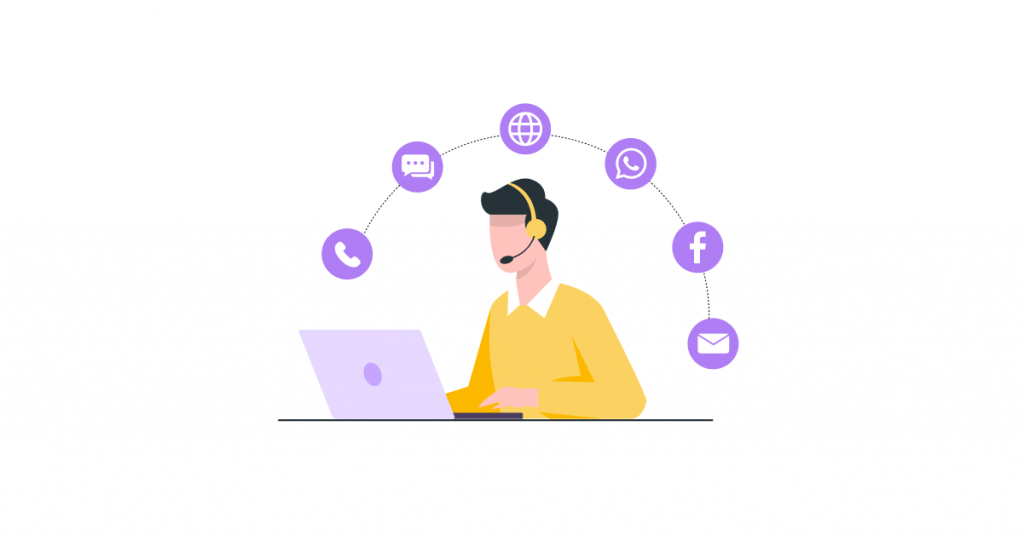
Salesforce also found that 33% of consumers prefer instant messaging apps to communicate with companies. With an omnichannel contact center software solution, you’ll be able to connect multiple communication channels and handle all customer interactions from a single platform, without having to switch between separate, disjointed channels.
- Channel integrations
- Omnichannel dashboard
- Automatic channel detection
- Omnichannel routing
- Channel switching
- Interaction history
- Multichannel reports
Reporting and speech analytics features checklist
✓ Reporting: Reporting tools are critical features to look for when selecting a contact center software solution. With call reporting software, you can leverage real-time and historical reports and always stay on top of the most important metrics and KPIs that matter to your business. By tracking call volumes, FCR rates, call transfers, average talk times, CSAT scores, and channel-specific metrics, to name just a few, you can better measure your agent performance and immediately see where improvements are needed.
✓ Speech analytics: Speech analytics software solutions provide even deeper insights into your customer-agent interactions. These tools can transcribe calls in real time, generate post-call summaries, track specific keywords or phrases, or measure customer sentiment through sentiment analysis capabilities to gauge customer satisfaction. Based on these insights, you can enhance agent training and coaching, better adjust your scripts, or make any other actionable improvements.
- Real-time dashboard
- Pre-built reports
- Custom reports
- Scheduled reports
- Call log reports
- Call activity reports
- Queue activity reports
- Agent activity reports
- Call transcription
- Automated translation
- AI call summary
- Customer sentiment analysis
Automation and AI capabilities checklist
In the era of AI and automation, your contact center software should have at least some AI-driven features and automation capabilities to help you streamline operations by automating redundant tasks, increase your team’s productivity, deliver better self-service customer support through conversational AI, and reduce your overall operational costs. According to Deloitte’s Global Contact Center Survey, 79% of contact center leaders are planning to invest in greater AI capabilities in the following years.
- Predictive call routing
- Workflow automation
- Screen pop-ups
- Dynamic scripting
- AI agent assist
- Conversational AI chatbots
- AI voice bots (AI voice agents)
- Predictive analytics
Team collaboration features checklist
Many contact center solutions come with team collaboration features, such as audio and video conferencing, file sharing, and team messaging. These are particularly important for large and geographically distributed teams. Collaboration tools can significantly simplify and speed up internal communication within teams and departments, improve engagement, and enhance your agent training sessions. On top of that, collaboration tools empower your team members to resolve customer issues effectively without having to transfer customers back and forth between agents.
- Team messaging
- Presence indication
- File sharing
- Screen sharing
- Audio conferencing
- Video meetings
- Screen recording
- Whiteboards
- Collaborative notes
- Call coaching
SMS text messaging features checklist
Considering that SMS messages have an open rate of 98%, the highest of any channel, SMS text messaging is an excellent way to reach your audience directly on their mobile devices whenever you want to send proactive notifications, time-sensitive alerts, promo campaigns, or new product launches. And with over 90% of SMS messages being read within three minutes of receiving, SMS texting ensures your messages get through to your customers or prospects almost immediately, helping you drive better engagement.
- SMS and MMS messaging
- SMS template management
- Triggered SMS messages
- Scheduled messaging
- Customized sender ID
- Campaign staggering
- Message delivery status
Workforce management tools checklist
Many contact center software platforms may offer you a range of workforce management (WFM) and workforce optimization (WFO) tools and features. For large-scale organizations and businesses with fluctuating call volumes, workforce management capabilities are essential, as they can help managers better predict call volume trends, improve staffing forecasting, automate and optimize staff scheduling, and ensure agent schedule adherence. WFM and WFO tools make it easier to manage fluctuating call volumes while also avoiding being overstaffed during low-volume hours.
- Campaign management
- Employee performance management
- Employee adherence tracking
- Gamification
- Call volume forecasting
- Automated scheduling
Integration features checklist
To ensure your contact center software seamlessly blends in with your current tech stack, it should be able to integrate with third-party systems like CRM, helpdesk systems, productivity tools, and other business apps through pre-built integrations or APIs.
E.g., integrating your contact center platform with your existing CRM system will enable your reps to make and receive calls right from the CRM interface without having to toggle between multiple systems. In addition, it will give your agents more context, including each customer’s journey history, past interactions, recent orders, and preferences, helping your reps deliver a deeper level of personalization.
- CRM integration
- Helpdesk integration
- Business application integration
- Custom integrations
- APIs and SDKs
- Chrome extension
- Mobile app
Security and compliance features checklist
Security and compliance are other essential factors to consider when selecting a contact center software provider, especially for businesses in industries that deal with sensitive customer data, such as finance or government. And this is important from the customers’ perspective, too. In fact, a report by Cisco revealed that privacy is a major concern for 89% of consumers. When choosing a contact center vendor, look for features like two-factor authentication, role-permission access control, and advanced encryption to ensure your and customers’ data remains private and protected while helping you stay in sync with the latest compliance regulations.
- Call encryption
- Access controls
- Two-factor authentication
- Firewall protection
- Secure network connectivity
- Call recording compliance
- GDPR compliance
- HIPAA compliance
- PCI DSS compliance
Back to Basics: Benefits of Implementing a Contact Center Software Solution
Omnichannel customer experience
While the best call center software will only allow you to handle voice communications with customers or prospects, contact center software allows you to integrate multiple communication channels (including email, SMS, live chat, social media, and instant messaging apps) and handle customer interactions across all touchpoints. And with a truly omnichannel contact center solution, your team will be able to manage all calls, emails, texts, chats, and social media messages from a single unified interface with instant access to previous interactions instead of managing each channel in silos.
Omnichannel contact center software empowers your customer-facing team to deliver a seamless omnichannel experience regardless of the channels your customers use to start or complete an interaction or transaction. And that is what today’s consumers have come to expect when interacting with brands, according to Salesforce:
- 78% of consumers prefer using different channels depending on the context;
- 71% have used multiple channels to start and complete a single transaction;
- 69% of customers expect connected experiences;
- 64% expect tailored engagement based on past interactions.
Enhanced customer satisfaction
Not only does contact center software enable you to deliver omnichannel experiences. With IVR, skill-based routing, call queue management, speech analytics, and CRM integration, your reps are all set to handle incoming interactions quickly and efficiently and deliver personalized experiences, improving your FCR rates, reducing Average Handle Times, and increasing your Customer Satisfaction scores.
Increased team efficiency
With contact center software, you can automate many tasks, reducing the workload on your agents and freeing them up to focus on more complex tasks. Auto dialing is a quick example of how automation can make your team more efficient and productive. With an auto dialer solution, your sales reps don’t have to dial each number manually and waste time waiting for the calls to connect, which enables them to use their time more efficiently.
Reduced operational costs
In addition, unlike investing in an on-premises contact center solution, with a cloud-based contact center system, there’s no need to purchase and maintain costly on-prem hardware, helping you reduce the total cost of ownership and operational expenses while also enabling your teams to work remotely. No wonder the global cloud-based contact center market size is estimated to grow from USD 27.22 billion in 2024 to USD 87.10 billion by 2029, based on the report by Mordor Intelligence.
Set up Your Contact Center with VoiceSpin
Whether you’re looking for basic call center software to handle your voice communications or a complete omnichannel contact center solution to engage with your customers across a whole range of channels, VoiceSpin’s AI contact center platform might just be the right choice. Here’s a quick overview of what VoiceSpin has to offer:
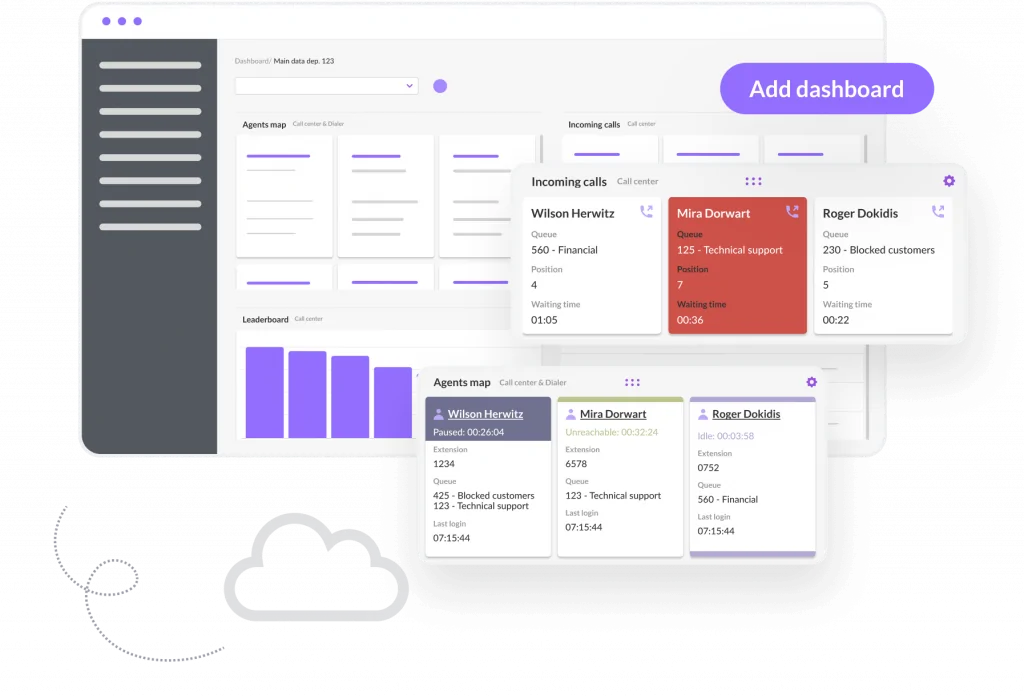
- Inbound call management: With custom call routing rules, multi-level IVR, and call queue management features, you can ensure inbound calls are always routed to the right destination, increasing your FCR rates, reducing handle times, and improving customer experience.
- AI predictive dialing: An AI predictive dialer can dramatically improve the efficiency of your outbound calling campaigns by intelligently scoring your leads and connecting them to the best-suited sales reps based on the probability of making a successful sale, helping you maximize your conversions.
- AI chatbots and voice bots: Integrating an AI chatbot or an AI voice bot allows you to support your customers 24/7, empowering them to get the answers they need whenever they need them. VoiceSpin’s AI bots provide relevant information, answer repetitive questions, and qualify inbound leads, reducing the load on your team.
- AI Messaging: VoiceSpin’s AI Messaging allows you to unify multiple digital communication channels (including email, live chat, WhatsApp, and social media) into a single omnichannel platform so your team can manage customer interactions across all integrated channels from one inbox.
- AI speech analytics: An AI Speech Analyzer can monitor and analyze 100% of your calls (both inbound and outbound) and help you automate the entire call center QA process, evaluate agent performance based on custom metrics, and prevent costly non-compliance issues through real-time keyword detection.
- CRM integrations: Our contact center platform integrates with 50+ most popular CRMs (including Zoho, Salesforce, and HubSpot) and helpdesk tools, giving your team all the context they need during each interaction and automatically syncing data between the systems.
Book a demo call now to learn more about these and dozens of other features and tools VoiceSpin offers and see how they align with your business needs.

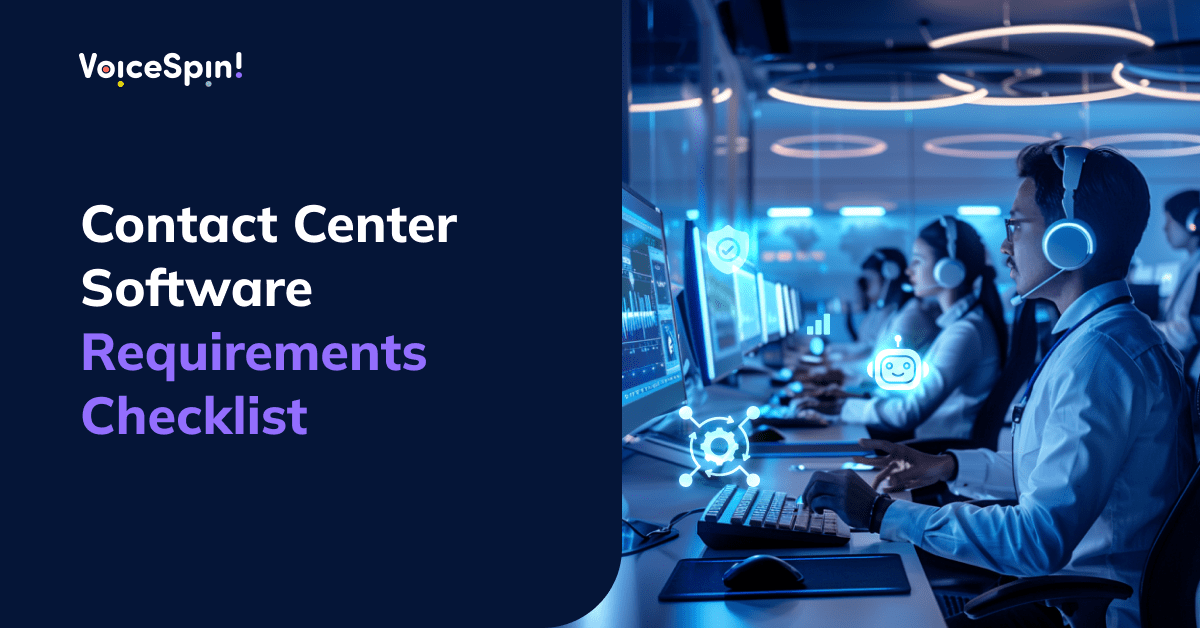
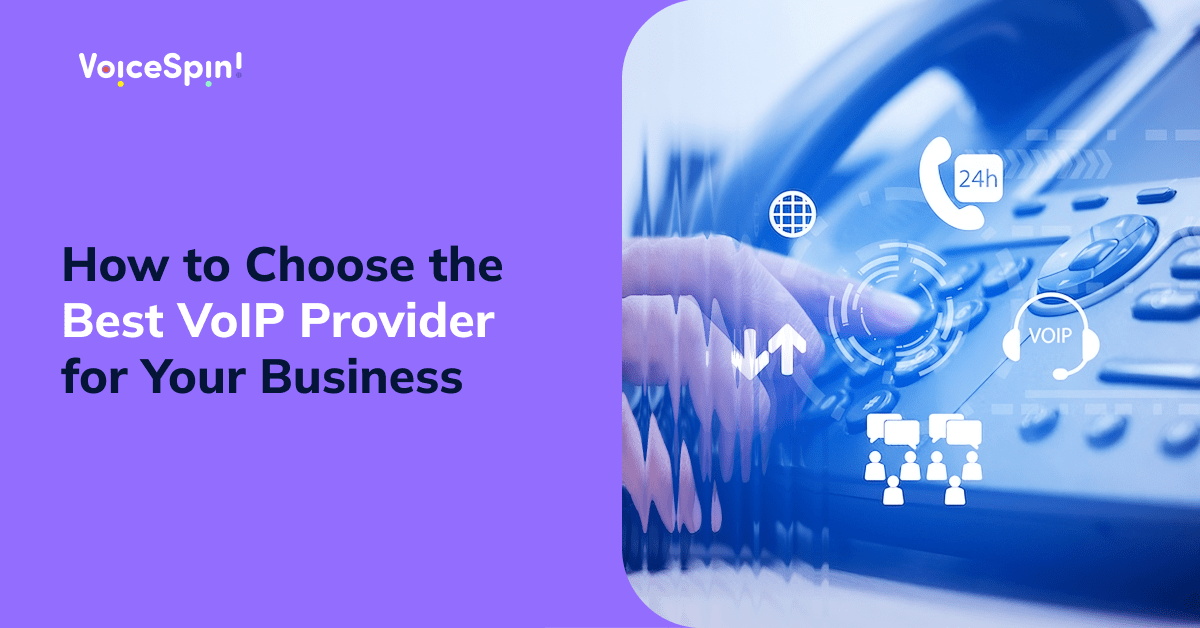


 +18889082995
+18889082995
 +442036084160
+442036084160
 +97237237006
+97237237006