With around 2.78 billion unique active users in 2024 and predictions indicating that this number will surpass 3.2 billion in 2025, WhatsApp is clearly the world’s most popular messaging app. With a massive presence in 180+ countries, it is also the number one messaging app in over 60 of them.
People have been using WhatsApp to communicate with friends and family and – increasingly – to connect with brands. According to Salesforce research, 65% of consumers prefer to use messenger apps to interact with companies. There’s no surprise now that a huge number of businesses have started using WhatsApp and other instant messaging apps as a customer service channel in addition to serving their clients across more traditional channels like phone, email, and live chat.
In this blog, we’ll take a deeper look at why you should be using WhatsApp for customer service in 2025 and how to do it effectively to maintain customer satisfaction.
Should You Use WhatsApp for Customer Service?
The short answer is yes. WhatsApp Business app is an excellent solution for small businesses to start using the WhatsApp platform to support their customers. For larger companies and enterprises, however, there’s a more flexible and scalable solution – WhatsApp business API.
Through WhatsApp business API, you can easily integrate WhatsApp with your current omnichannel customer service software, handle large volumes of support requests, integrate a chatbot for automated responses, engage customers proactively through WhatsApp campaigns, and do much more.
More specifically, here’s why integrating WhatsApp into your customer communication strategy is a worthwhile investment, benefiting both your customers and your business:
Benefits of Using WhatsApp for Customer Service
✓ Support your customers where they already are
For one thing, your customers are there – users across all age groups are already using WhatsApp beyond simply interacting with friends and family. Did you actually know that 175 million users send messages to WhatsApp business accounts each day? And according to data from Statista, the two most common reasons people contact businesses on WhatsApp are customer service and pre-sales support. It makes perfect sense for nearly any business to use it as one of the primary support channels.
✓ Offer customers the convenience of asynchronous communication
Secondly, it’s simply convenient from your customers’ perspective. The asynchronous nature of WhatsApp communication means your customers and support reps can exchange messages without requiring both parties to be present or active at the same time. Unlike interacting through phone calls or live chat, where customers are expected to respond immediately, on WhatsApp, they can respond at their own pace, whether it’s within minutes, hours, or even days later. This flexibility and convenience can ultimately help you improve customer experience.
✓ Deliver support to customers across time zones
If you’re operating a business in multiple locations, chances are your customers and support agents span several time zones. WhatsApp’s asynchronous messaging capability makes it easier for your team to support your customers across different time zones. Each conversation can seamlessly continue even if both parties are never available at the same time. And with the entire conversation history and customer data saved, every agent will always have the context of previous interactions.
✓ Enable a secure customer communication channel
With data breaches on the rise, data privacy and security became increasingly important for consumers as they interact with brands. A SAS study found that 73% of consumers have grown more concerned about their data privacy over the last few years. When it comes to WhatsApp communication, consumers can rest assured that their interactions with brands are secure and protected. According to WhatsApp itself, when you message someone using WhatsApp Messenger, end-to-end encryption ensures that data is transferred securely between endpoints and cannot be accessed by anyone else, not even WhatsApp.
✓ Improve customer experience with rich media features
What’s also great about WhatsApp is that it supports rich media content, including images, videos, PDF documents, and voice notes to enhance communication. For example, customers can share screenshots of issues they’re experiencing, allowing your support reps to identify the problem faster and offer an efficient resolution, improving your First Contact Resolution (FCR) rates. Similarly, agents can provide customers with tutorials, short video guides, or other visual aids, simplifying complex instructions and allowing for faster and more efficient issue resolution.
✓ Automate your customer support with an integrated chatbot
Gartner predicts that by 2027, chatbots will become the primary customer service channel for roughly a quarter of organizations. And based on Intercom’s report, 45% of customer service teams are already using AI chatbots. WhatsApp business platform allows you to integrate AI-driven chatbots and deliver 24/7, automated customer support, enabling your customers to get the information they need or resolve basic issues independently. Customer convenience aside, chatbots can automate repetitive tasks like answering frequently asked questions and reduce the load on your customer service team.
Recommended reading: Enterprise AI Chatbots: Features, Benefits, and Common Use Cases
How to Use WhatsApp for Customer Service Effectively
Once you’ve set up your WhatsApp Business Profile and added your contact details, description, and business hours, you can start interacting with your customers. Here are some more specific steps you can take to get the most out of your WhatsApp business account and make it a powerful customer service channel:
Let customers know you’re available on WhatsApp
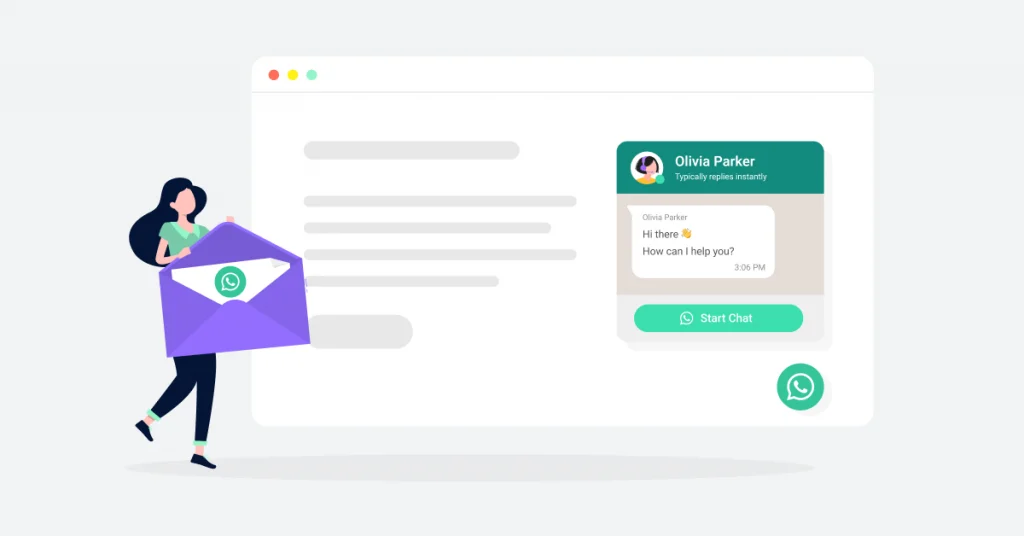
Firstly, it makes sense to inform your customers that you’ve added WhatsApp as another customer service channel. There are a couple of ways to go about that. To start off, add a WhatsApp widget or icon on your website, allowing your customers to message you directly while navigating through your pages. You can also mention that you’re now available on WhatsApp in one of your newsletters or even add a WhatsApp link to your email signature. Another effective way to promote WhatsApp as your new customer service channel is to add a QR code to your marketing materials.
Create quick replies to speed up your responses
Using the quick replies feature, you can create a helpful repository of pre-set responses to answer repetitive questions. When interacting with customers, your reps can easily send pre-set responses in a single tap instead of having to type answers manually each and every time. That can save your team a considerable amount of time while also enabling them to maintain consistent messaging. What’s more, quick replies can help you reduce the average handle times, contributing to improved customer satisfaction.
Set clear response time expectations
According to Salesforce, 83% of consumers want to interact with someone immediately when they contact a company. When it comes to responding to customer service messages on WhatsApp or SMS, in particular, customers typically have high expectations for service speed and availability. But even if your team can’t answer customer messages instantly, you can still effectively manage customers’ expectations by setting up an automated greeting message that they will receive when they contact you outside business hours, letting them know when they can expect to hear back from you.
Use labels to keep your conversations organized
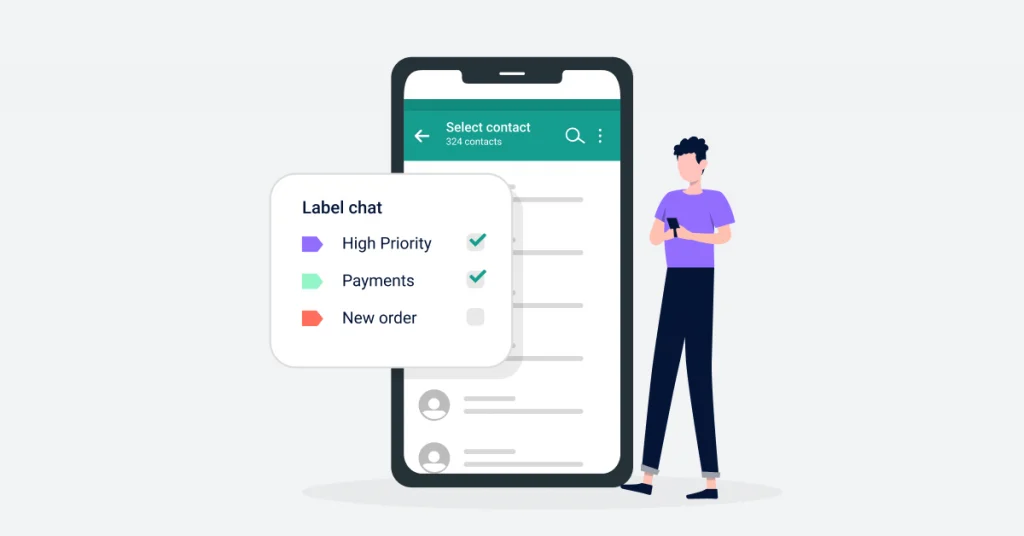
WhatsApp labels are a powerful feature to help you keep your WhatsApp conversations organized and manage them more effectively. For example, you can create custom color-coded labels like “High Priority”, “General Inquiry”, “Technical Issues”, “Payments”, etc. and tag your incoming conversations accordingly for better clarity and visibility. Overall, WhatsApp allows you to create up to 20 customized labels. What’s even better, with WhatsApp Business API, you can label conversations automatically based on content or pre-defined triggers. That helps you ensure your incoming conversations are accurately sorted as soon as you receive them.
Integrate a chatbot to answer common customer inquiries
As we’ve already mentioned earlier, one of the benefits of using WhatsApp as a customer support channel is the ability to integrate it with chatbots to answer the most common questions. According to stats published by Outgrow, 74% of customers would choose a chatbot over a human agent to look for answers to simple questions. And what’s more, if offered an alternative to wait 15 minutes to get a response, 62% of consumers would rather talk to a chatbot than a human service rep.
You can either integrate chatbots through third-party platforms or use business AI to chat with customers, which is an AI service from Meta. It’s important to note though that WhatsApp’s business AI is currently available in limited countries to select businesses, and only English and Spanish languages are supported.
If implemented and trained right, chatbots can answer simple questions, provide customers with the required information, direct them to helpful self-service resources like FAQs, enable them to book appointments, or even help complete basic transactions that don’t require human-assisted support. Most importantly, with an integrated chatbot, you can scale your operations and provide customer support during off-hours like weekends and holidays. The outcome – fewer customer service requests for your team to handle, allowing them to focus more on higher-value tasks.
It’s worth mentioning that chatbots aren’t meant to solve every support request and replace your CX team. When customers are faced with more complex issues or in situations that require a human touch like complaints or disputes, you’ll want to be sure your WhatsApp chatbot can seamlessly escalate the conversation to a human rep. According to HubSpot’s stats, 62% of consumers prefer speaking with a human representative over a chatbot when they have complicated issues.
Send proactive notifications with WhatsApp templates
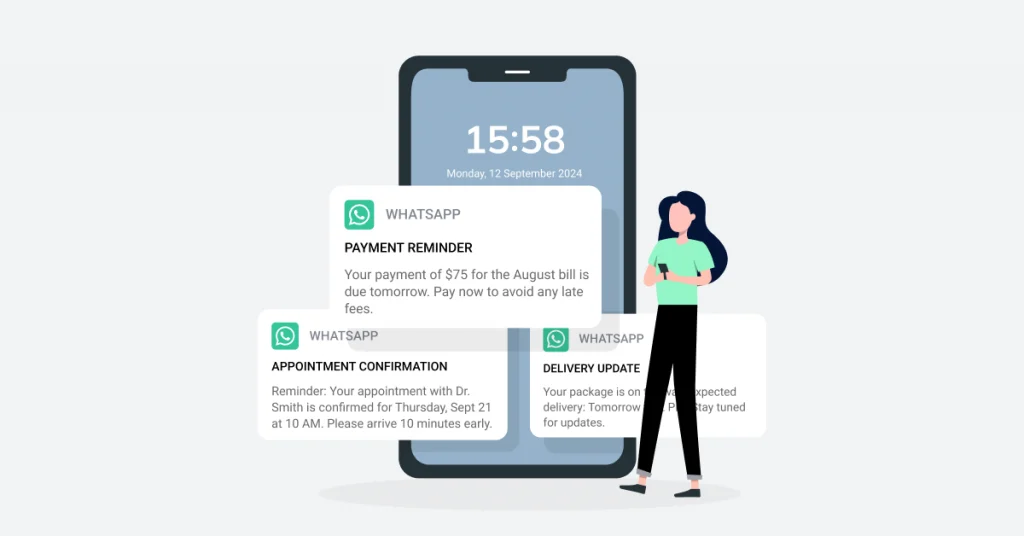
Beyond simply responding to incoming customer service requests, WhatsApp is a great tool you can use for proactive customer service. Using pre-approved WhatsApp message templates, you can send proactive notifications to customers and prospects who have previously opted-in to receive messages from you and deliver important information even before they reach out to you. For example, with automated proactive messages, you can:
- Send order updates and delivery notifications
- Confirm appointments and send appointment reminders
- Send payment reminders and invoices
- Notify customers about restocked products
- Inform customers about special promotions and discounts
- Remind customers of abandoned shopping carts
- Notify customers about upcoming webinars or other events
- Inform customers about scheduled website maintenance
- Alert customers about service outages, and more.
Gather insights through collecting customer feedback
Customer feedback has always been a precious source of information for business. It gives you direct insights into how your customer service team is performing and how satisfied your customers are with the service they receive. WhatsApp’s conversational nature makes it a perfect channel to ask customers for feedback and encourage them to share their experience with your business or with their customer support interactions. There are several ways you can use WhatsApp to gather customer feedback:
Ask for feedback after each resolved inquiry with quick replies
You can request feedback by asking customers simple questions right after resolving an issue or completing a transaction using the ‘Quick replies’ feature. Additionally, you can include a link to a survey or feedback form previously created using third-party tools. Here are some quick examples of messages to ask customers for feedback:
- “Hope you’re satisfied with our service today. Could you take a moment to rate our service from 1 to 5?”
- “How was your experience with us today? Please reply with 👍 or 👎.”
- We’d love to know how we did today. Do you mind sharing feedback? Click the link below to take a quick survey [Survey Link]”
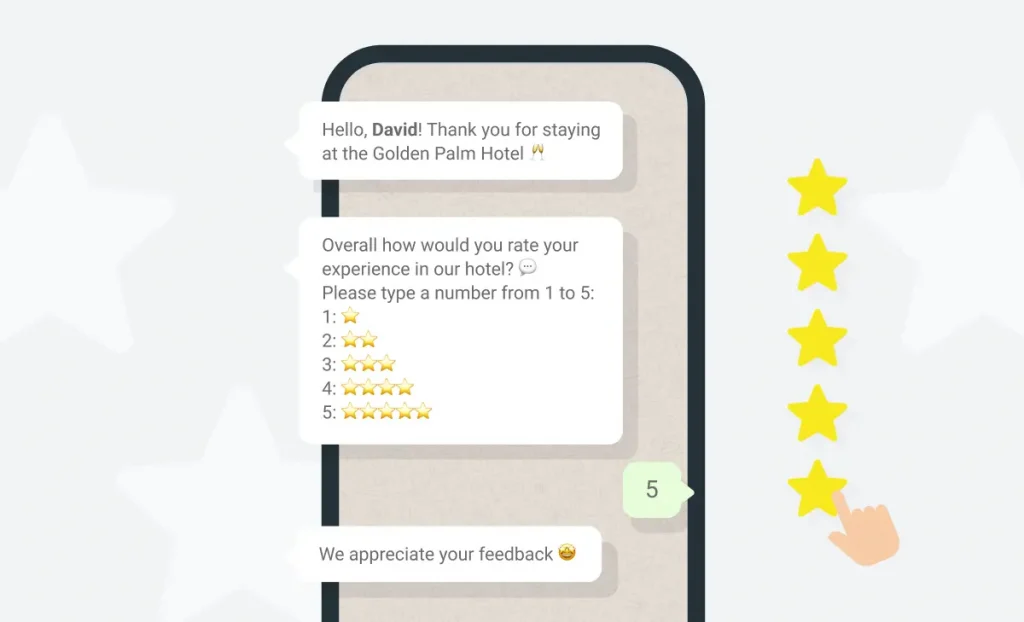
Send feedback requests to multiple customers through broadcast lists
Another way to collect customer feedback is to send a feedback request to multiple customers via a broadcast message. For that, you need to create a broadcast list of customers who have agreed to provide feedback, write a message requesting feedback, and send it to the list. The message will go to each customer individually – and you can also customize it with variables such as the customer’s name, business name, product sold, and other details to make it feel more personal.
Collect surveys using WhatsApp Business API
Through WhatsApp Business API, you can collect customer feedback using interactive message templates with buttons or lists. These messages can be scheduled to trigger at specific touchpoints (e.g., after a support interaction or following a purchase). Alternatively, you can automatically send survey requests through an integrated chatbot. Additionally, you can also connect WhatsApp Business API to survey platforms like Survey Monkey, Google Forms, or custom-built feedback forms.
Integrate WhatsApp into an Omnichannel Communication Platform
Today’s consumers interact with brands across a variety of channels – and they often change channels during a single transaction. A Salesforce survey revealed that 71% of customers prefer using different channels based on the context. More importantly, 79% expect consistent interactions across departments, but 56% often have to repeat or re-explain information to different representatives. McKinsey research also found that more than half of consumers engage with three to five channels during each journey they take toward making a purchase or resolving an issue.
While you want to support your customers on WhatsApp, they may also contact you through other channels too, expecting consistent experiences across all touchpoints. And the best way to deliver that seamless experience is to use an omnichannel customer communication platform.
Many customer engagement solutions like VoiceSpin’s AI Messaging allow you to integrate multiple channels, including WhatsApp, email, live chat, and social media into a single platform. That empowers your team to handle all customer interactions from one place, regardless of the channels customers choose to use. With the full context of previous interactions, your reps can deliver quick and efficient service, while customers won’t have to repeat themselves if they switch channels (e.g., from email to WhatsApp) during a single journey.
Recommended reading: How to Implement Omnichannel Customer Service in Your Business
Offering WhatsApp for Customer Service: Real-life Example
Let’s look at how companies using WhatsApp for customer service actually benefit from the messaging app.
KLM Royal Dutch Airlines is an excellent example of a well-known brand using WhatsApp as a customer communication channel alongside other support options. The company has been communicating with their customers through WhatsApp since 2017. Through a verified WhatsApp business account, KLM customers can ask questions and receive timely customer support.
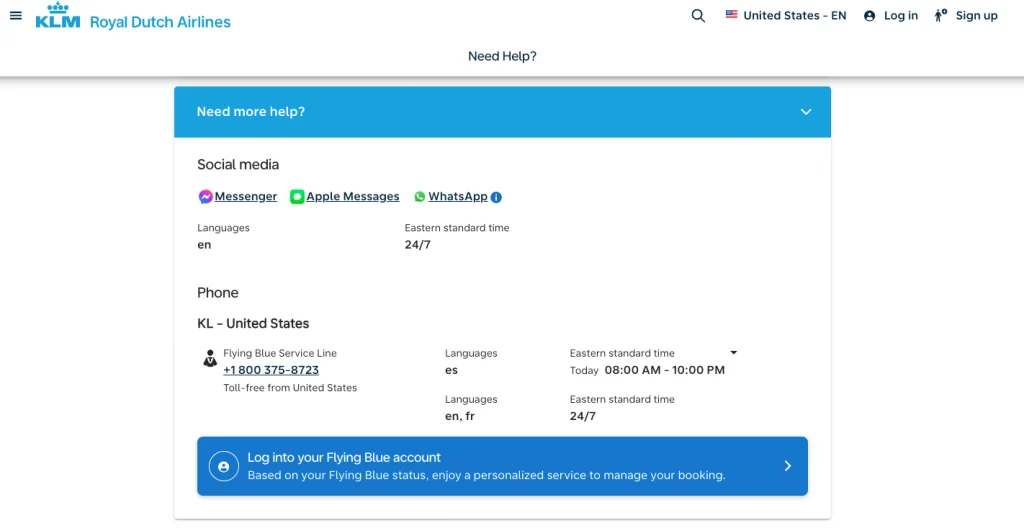
KLM also uses WhatsApp to provide their customers with booking confirmations, boarding passes, check-in notifications, flight updates, and other relevant information. In fact, according to KLM’s data, the company sends over 10,000 boarding passes each day via WhatsApp and receives about 35,000 service requests through their social media channel each week, more than half of which coming through WhatsApp. This has positioned KLM as one of the pioneer brands using this communication channel to engage and support their customers.
Start Using WhatsApp for Customer Service with VoiceSpin’s AI Messaging Platform
If you’re ready to start offering WhatsApp customer service, why not implement a more holistic approach? With VoiceSpin’s AI Messaging omnichannel communication platform, you can integrate WhatsApp and other digital channels, including live chat, email, and social media, into a single solution, while your reps can manage all customer interactions from one platform without having to switch between several disjointed systems.
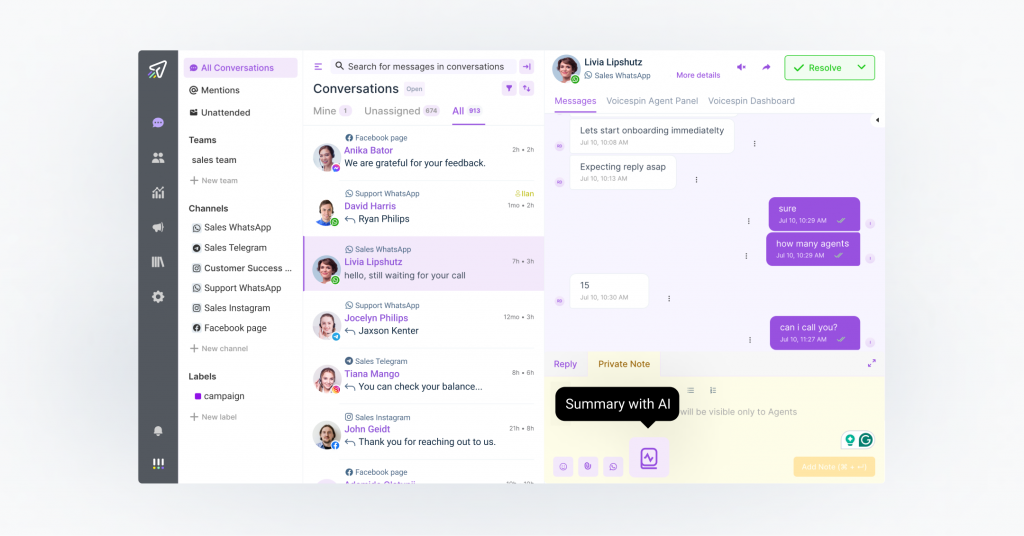
- AI reply suggestions: Improve your reply drafts or leverage AI to generate responses from scratch based on context to streamline customer communications and improve the speed of support.
- AI conversation summary: Review AI-generated summaries that capture the most important aspects of every conversation to speed up and automate your QA monitoring process and access agent performance.
- WhatsApp templates: Create and customize WhatsApp templates, ensuring compliance with WhatsApp guidelines – and use them to maintain engagement, increase sales, and keep your customers connected.
- Campaign management: Easily set up ongoing or one-off campaigns, proactively reach out to your customers or prospects, trigger even more meaningful conversations, and drive more engagement.
- Automation rules: Automate multiple workflows and processes, such as labeling conversations and assigning them to the most relevant team members, and save your reps a bunch of time and effort.
- Reporting dashboard: Stay on top of how your team is performing, track conversations across all integrated channels in real time, monitor resolution times, first response times, CSAT score, and more.
- Chatbot integration: Integrate an AI chatbot, automate answers to repetitive questions, and deliver support 24/7, even when your customer service agents are not immediately available to handle interactions.
Book a demo call today to get a better understanding of how VoiceSpin’s AI Messaging customer engagement platform works and how it can help you improve CX by supporting your customers wherever they are.
FAQs:
Can I send bulk messages to customers on WhatsApp?
Yes, you can send bulk messages to your customers on WhatsApp, but only through WhatsApp Business API. And you are also required to comply with WhatsApp’s policies and obtain customer opt-in for receiving such messages to avoid getting blocked or penalized. Plus, WhatsApp prohibits purely promotional content in bulk messages and requires using message templates that must be reviewed and approved by WhatsApp before sending.
Can I integrate WhatsApp into my CRM system?
Absolutely. You can integrate WhatsApp with your CRM system through WhatsApp Business API or third-party integration tools. In fact, most modern CRM platforms (like Zoho, Salesforce, HubSpot, and Dynamics 365 CRM) offer native WhatsApp integrations. This allows your team to manage customer communications, track WhatsApp conversations, and automate responses directly within your CRM interface. Better yet, it gives your reps instant access to customer profiles and enables them to better personalize conversations.
How do I measure the performance of WhatsApp customer service?
You can measure WhatsApp customer service performance by tracking key metrics and KPIs like message open rates, first response times, resolutions, customer satisfaction scores (CSAT), and others. Many omnichannel communication platforms like VoiceSpin’s AI Messaging allow you to track performance across all integrated channels (including WhatsApp) through built-in reporting tools. On top of that, you can ask your customers for direct feedback through post-interaction CSAT surveys to better understand whether you’re meeting your customers’ expectations on WhatsApp.




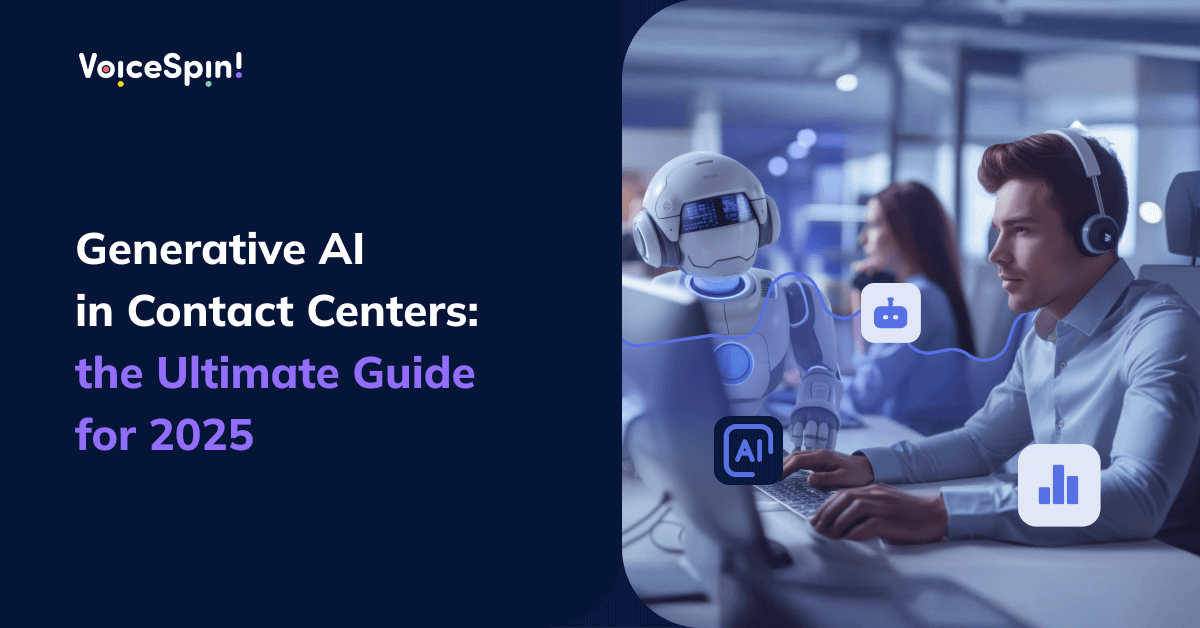
 +18889082995
+18889082995
 +442036084160
+442036084160
 +97237237006
+97237237006