From improving customer experiences and the efficiency of your call center operations to monitoring agent performance and identifying agent coaching needs – consistently collecting and analyzing your call center data can truly unlock a wealth of benefits. But what data should you pay close attention to, how should you collect it, and, most importantly, how do you properly interpret your findings?
Following some of our previous blogs on how to start a call center business and what call center equipment and tools are needed for that, in this blog, we’ll continue talking about the basics of running and operating a successful call center.
In particular, we’ll dig deeper into call center data analytics, what data you should collect, and how to analyze it so you can make better data-driven decisions and optimize your call center operations for maximum efficiency and better ROI for your business. Let’s get started!
What is Call Center Data?
In a modern contact center environment, where voice interactions are handled through sophisticated call center software solutions, businesses can actually get access to tons of data. And that goes far beyond basic metrics like the number of inbound calls received, the average call handle time, the number of dropped calls, and FCR rates.
With AI (Artificial Intelligence), ML (Machine Learning), and NLP (Natural Language Processing) technologies, call centers can gain much deeper and more valuable insights into the efficiency of their call center operations. The key is to capture the right call center data, accurately analyze it, and make it actionable. Let’s briefly overview why it matters.
Why Collect and Analyze Call Center Data?
There are basically three major reasons why you should be continually collecting and analyzing call center data – identifying the underlying causes of why something isn’t working the way you’d like it to, providing better experiences to customers, and addressing agent performance issues. On top of that, it’s important to remember that while gathering and analyzing data is critical, it’s the action that will drive meaningful change.
Finding and fixing root causes for inefficiencies
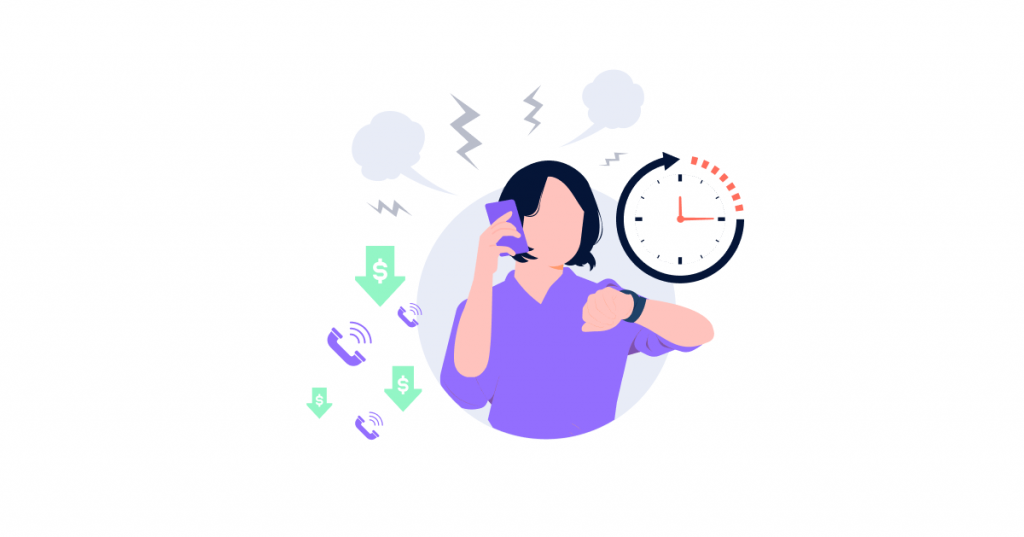
For example, if you keep getting high dropped call rates, especially during peak call times, you might want to optimize your workforce management and adjust your staffing levels accordingly, implement an IVR self-service menu to reduce the volume of agent-assisted calls, or set up a queue callback option to enable callers to request a return call from your reps instead of having to wait on hold.
Delivering better service and customer experience
According to a Salesforce study, 88% of consumers say a positive customer experience makes them more likely to purchase again from a brand. By keeping track of critical call center data, such as FCR rates, average handle times, CSAT, and customer sentiment scores, call center managers can take timely measures to ensure agents are able to deliver the level of customer service experience consumers have come to expect.
Accessing and improving agent performance
By looking at the individual agent performance metrics like CSAT and NPS scores, call quality scores, FCR rates, adherence to scripts, call transfer rates, conversion rates (for sales calls in outbound call centers), and other data, managers can evaluate the current level of agent performance, spot agent knowledge gaps, and identify agent training and call coaching opportunities. That helps improve agent productivity and the overall call center performance.
How to Collect and Analyze Call Center Data
Keep track of your vital call center metrics and KPIs
One of the most straightforward sources of customer data is call center analytics and reporting tools of call center software systems. While some solutions allow you to track only basic call center performance metrics and KPIs (Key Performance Indicators), other advanced solutions enable you to generate a nearly infinite number of reports and track just about every aspect of your call center operations. These are just a few examples of metrics and KPIs to track that can give you plenty of data to analyze:
First Response Time (FRT)
First Response Time (also known as First Reply Time) shows how long it takes for your support reps to provide an initial response to customers’ requests and is typically specified in a call center’s SLAs (Service Level Agreements). While, in general, customers expect their call to be answered within 3 minutes, you should strive to keep FRT as low as possible since failing to maintain quick first response times may negatively impact your CSAT scores.
The Average Speed of Answer (ASA)

The Average Speed of Answer shows the average time it takes for agents to answer incoming calls, starting from when they are placed in a queue. According to SoftwareAdvice, over 60% of consumers feel that even one minute of waiting on hold is too much for them, while 63% would prefer to use a callback option instead of waiting on hold. That’s why it’s essential to keep an eye on your ASA; otherwise, you might get more frustrated customers, reduced CSAT scores, and increased call abandonment rates.
First Call Resolution (FCR)
First Call Resolution measures your team’s ability to resolve customers’ issues during the first interaction and is one of the most essential metrics to track. If you keep getting low FCR rates, you might need to rethink your call routing strategy or improve agent training. E.g., with skill-based routing, callers will be connected to agents with the most relevant skills and expertise, increasing your FCR rates. Why is that so important? Because every time a customer has to call back regarding the same issue, customer satisfaction drops by 15%, on average, as reported by the SQM study.
The Average Handle Time (AHA)
The Average Handle Time shows the average duration of interaction, including the actual talk time, hold time, and After-call Work (the time agents spend on the follow-up tasks). While the industry standard for AHT is slightly over 6 minutes, if your AHT is more than that, you might need to improve your call routing strategy, enhance agent training and onboarding, and ensure your reps have all the resources they need to locate the necessary information and resolve issues quickly and efficiently. Not only will that reduce your AHT, but it will also improve your FCR rates.
Call Abandonment Rate
Call Abandonment Rate is the percentage of inbound calls terminated by callers before being connected to a customer service rep. Though that may differ across industries, the average benchmark for call abandonment rate is between 5 and 8%. If your call abandonment rate is high, customer satisfaction suffers. Allocating more staff during peak call times, setting up a callback function, simplifying your IVR menu, and introducing AI self-service tools are some of the ways you can reduce and maintain a low call abandonment rate. Understanding and improving this rate is a crucial aspect of inbound call center metrics, which can provide deeper insights into overall call center performance.
Call Answer Rate
Call Answer Rate (Call Pick-up Rate or Answer Success Rate, whatever you prefer to call it) is one of the most important outbound call center metrics to track in sales-oriented outbound call centers. If your team is involved in making outbound sales calls, a low call answer rate would ultimately mean your prospects aren’t picking up and your sales reps are engaged in fewer conversations, which would further lead to lower conversion rates. Using dialer software that supports local presence dialing is a great way to significantly improve your call pick-up rates and conversions.
Leverage speech analytics, text analytics, and sentiment analysis
In addition to standard call center metrics and KPIs that you can easily track through reporting tools of your call center software, there are also more advanced data analytics tools that can be used in call centers. These are speech analytics solutions that employ AI, NLP, and ML technologies to analyze spoken language data so you can get much deeper insights from your agent-customer interactions.
For example, VoiceSpin’s AI-powered Speech Analyzer can be set to track specific keywords and phrases used during the conversations and alert managers in real time when they occur, which helps call centers prevent compliance issues that might result in hefty fines. The best part, the whole process is automated and can cover 100% of your calls, so managers don’t have to review every call transcript manually.
Beyond keyword spotting, speech analytics tools can analyze the audio for various parameters like pitch, tone, stress level, intonation, and other variables to track sentiment analysis and measure customer sentiment scores. That helps call centers better gauge customer satisfaction, assess agent performance, and identify those agents who might need additional training.
Customer Sentiment Scores
The Customer Sentiment Score basically shows how customers feel when interacting with your customer service reps by labeling each interaction as positive, neutral, or negative. You can then review call recordings and dig deeper into analyzing negative customer sentiment scores to better understand the reasons behind customer frustrations. If you’re seeing a large number of negative scores, it could point to a recurring issue with your product, service, or processes. Or, if certain agents have more negative scores than others, you might want to provide them with additional training and coaching.
Use customer surveys to collect customer experience data
Another important data to collect and analyze in call centers is related to customer experience. These are CSAT, CES, and NPS scores that are collected by means of asking customers to fill out short customer surveys, typically right after a customer service interaction.
What’s great about these surveys is that in addition to rating-scale or binary (yes/no) questions, you can also include open-ended questions (e.g., ‘What could we have done better to make your experience more enjoyable?’). The feedback you’ll get will give you much more insights into CX and customer satisfaction levels. And the more detailed feedback you receive from your customers, the better you’ll know where improvements are needed.
Customer Satisfaction Score (CSAT)
Customer Satisfaction Score measures how satisfied a customer is after interacting with your customer service representative. A simple example of a question that you can ask in a CSAT survey is: on a scale of 1 to 10, how satisfied were you with the level of support you received today? You can also send CSAT surveys following a complaint resolution or after key customer journey touchpoints, such as following a purchase. While a CSAT score between 70 and 90% is generally considered good, if your numbers are significantly lower, you might need to work on improving your AHT and FCR rates that typically have a direct impact on your customer satisfaction levels.
Customer Effort Score (CES)
Customer Effort Score is another CX metric that measures the level of effort it takes for your customers to interact with your business. ‘On a scale of 1 to 5, how easy was it for you to handle your issues today?’ is a basic example of a question to ask in CES surveys. Like with CSAT surveys, you can also ask open-ended questions to get more detailed customer feedback (e.g., What could we have done better to improve your score by one point?). Along with measuring NPS, tracking CES will help you identify pain points in the customer journey and take the necessary steps to reduce customer effort and thus improve the overall CX.
Net Promoter Score (NPS)
Net Promoter Score is a CX metric that measures customer loyalty based on a simple survey question: on a scale of 0 to 10, how likely are you to recommend [product/ service/ company] to a friend or colleague? What’s distinctive about NPS is that you can use NPS surveys not only for collecting customer feedback and measuring customer loyalty but also for measuring employee sentiment, or what is commonly known as Employee Net Promoter Score (eNPS). eNPS measures how likely your agents are to recommend your company as a workplace, which is also a great way to gauge employee loyalty.
Take advantage of predictive analytics for better decision-making
Call center predictive analytics solutions can also be a great source of valuable data that can drive more efficient decision-making. Based on AI and machine learning, predictive analytics tools analyze the accumulated historical data to predict future trends and customer behavior. For example, with predictive analysis of call volume trends, you can gain insights into the expected call volumes during specific periods (like holidays) or even throughout the day. Knowing that, you can better adjust your staffing levels and allocate more staff to handle peak traffic.
Using Call Center Analytics Software to Collect and Analyze Data
Obviously, manually listening to phone calls isn’t a smart strategy to capture call center data. It’s inefficient, prone to human error, expensive, and nearly impossible to scale as your call volumes grow. That’s where call center analytics software solutions come into play. They allow you to track the most important call center metrics and KPIs, enable you to generate reports and predict trends, and automatically record, transcribe, and analyze calls, giving you visibility into every interaction within your call center. Luckily, call center analytics and reporting solutions are usually part of call center software systems, so you don’t need a bunch of tools to process your call center data.
The Bottomline and How VoiceSpin Can Help
When you consistently gather, analyze, and make strategic decisions based on your call center data, you can improve your call center operations, boost customer experience, and increase your team’s productivity. And the entire data collection and analysis process becomes much easier if you have the right tools at hand.
With VoiceSpin’s call center software that has robust built-in reporting and analytics, you can generate out-of-the-box and custom reports to track just about any aspect of your call center operations and agent productivity. Beyond that, VoiceSpin’s AI-driven speech analytics tool allows you to generate additional insights from your voice interactions and use them to prevent compliance issues and improve CX and your team’s performance.
Book a demo call today, and one of our sales reps will tell you more about VoiceSpin’s analytics and reporting features and other contact center solutions that can cater to your business needs.

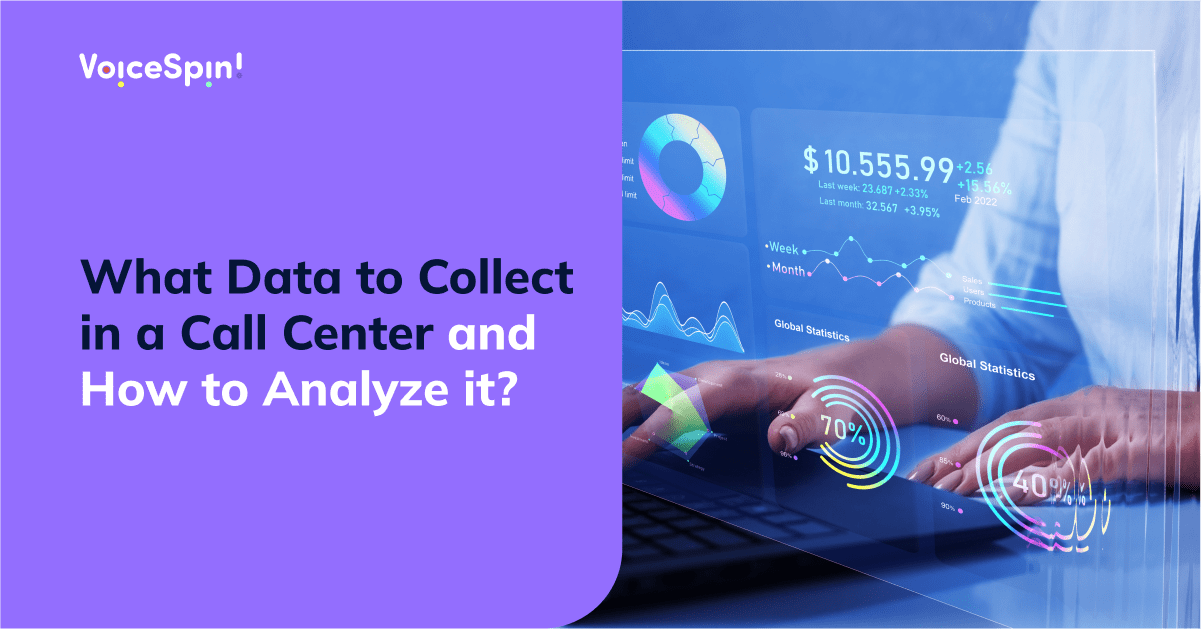


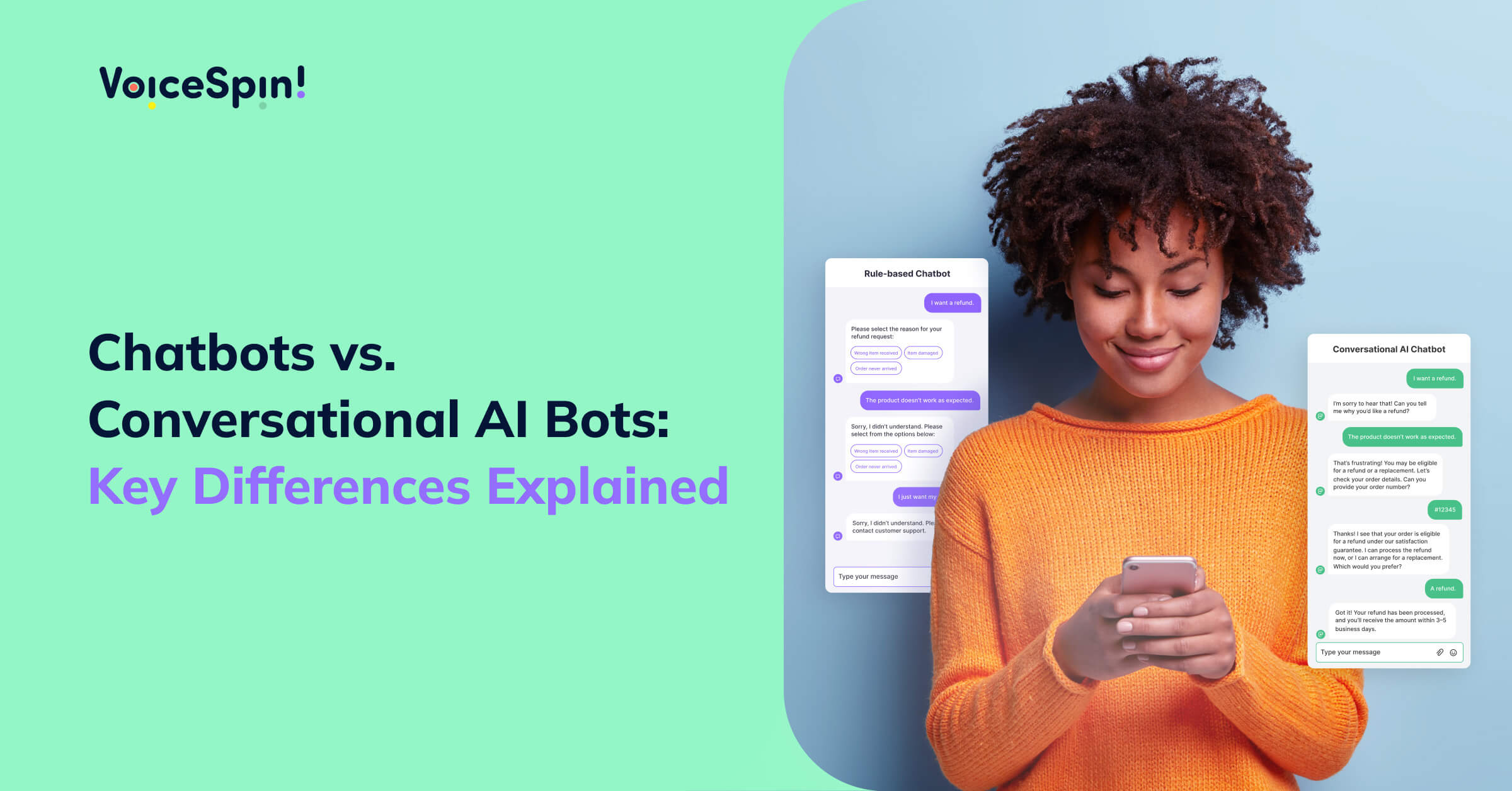
 +18889082995
+18889082995
 +442036084160
+442036084160
 +97237237006
+97237237006