Auto dialers are essential tools used in outbound call centers, primarily by sales and customer service teams. Without having to manually dial the phone numbers of leads or customers, auto dialing software tools can save call center agents a significant amount of time and effort, boosting their efficiency and productivity and enabling them to focus on more critical tasks.
What is an Auto Dialer?
An auto dialer is a software that can automatically dial phone numbers from calling lists and eliminate the need for call center agents to dial these numbers manually. Auto dialers are typically part of outbound call center software solutions, which may offer different types of auto dialing systems. By using auto dialers, call centers can make hundreds or even thousands of outbound calls per day and reach out to a large number of prospects or customers for lead generation, sales, or proactive customer service purposes.
How Does an Auto Dialer Work?
An auto dialer software automatically initiates outbound calls to a list of phone numbers based on specific pre-configured parameters. The auto dialing system can determine whether the call is picked up by a live person or answered by an answering machine.
Once a call is connected, the auto dialer can transfer the call to an available agent, play an Interactive Voice Response (IVR) menu to gather additional information from the caller and route the call more efficiently, or play a pre-recorded message. If the call is not answered or a line is busy, the auto dialer can either hang up or leave a voicemail message.
An AI auto dialer that uses artificial intelligence (AI) technology and machine learning algorithms can analyze the call data and improve call outcomes over time. E.g., the software can adjust the dialing pace based on the success rates of previous calls.
What are the Types of Auto Dialers?
Auto dialers can be classified into different types, each one having its features and capabilities. Every auto dialer type is designed to meet the specific needs and requirements of call center and customer service environments and has its own benefits. The following types of auto dialers are commonly used in outbound call centers:
- Preview dialers: A preview dialer calls one number at a time and allows agents to preview customer information before dialing.
- Predictive dialers: A predictive dialer dials multiple phone numbers simultaneously based on the algorithms that predict agent availability.
- Progressive dialers: A progressive dialer waits for an agent to complete their current call before it dials the next number on the list, and it only dials one number per agent.
- Power dialers: A power dialer operates similarly to a progressive dialer, but instead of automatically screening out unsuccessful dials, it relies on the agent to skip the call or leave a message.
Use Cases of Auto Dialer Systems
Auto dialer software systems can be used by various businesses in different industries, including:
- call centers;
- collection agencies;
- telemarketing companies;
- retail;
- healthcare providers;
- financial services.
They are mainly used to automate and streamline outbound sales calls and increase the efficiency of outbound marketing campaigns. Some other common use cases are proactive customer service and emergency notifications, collections, appointment reminders, and political campaigns.
FAQs
What are the benefits of auto dialers?
Auto dialers have been designed to help agents eliminate manual dialing and maximize agent efficiency and productivity. Auto dialing software empowers agents to handle a higher volume of outbound calls and reduces agent idle times, which can ultimately improve critical call center metrics and KPIs, such as reduced abandoned calls, improved average handle time (AHT), agent utilization, increased call conversion rates, etc.
Are auto dialers illegal?
The legality of auto dialing systems depends on the specific laws and regulations of the country or region where they are used. E.g., in the United States, the use of auto dialers are regulated by the Telephone Consumer Protection Act (TCPA), which sets particular requirements for the use of auto dialers, such as obtaining prior consent from the recipient before making telemarketing calls or sending automated text messages.
How many calls can an auto dialer make?
The number of calls an automatic dialer can make varies based on the type of auto dialing system used. E.g., a progressive dialer can make between 60-80 automated calls per hour, while with a predictive dialer, that number can range between 100-200 calls per hour. It may also depend on the specific regulatory and compliance requirements in a given region related to the use of automated calling technology in call centers.

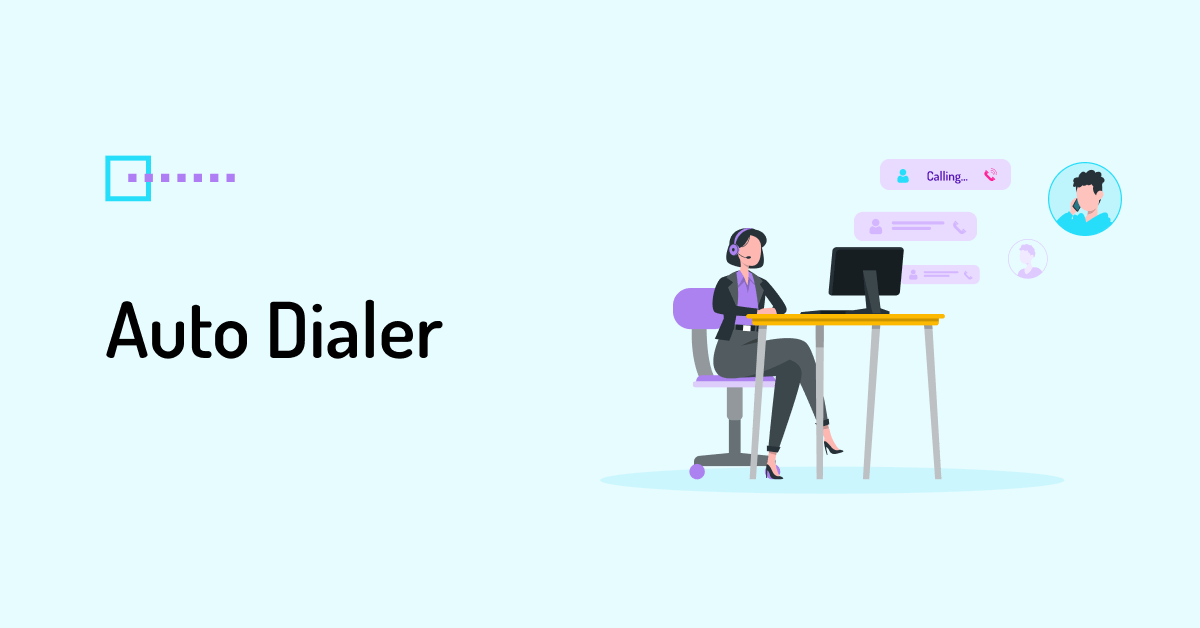

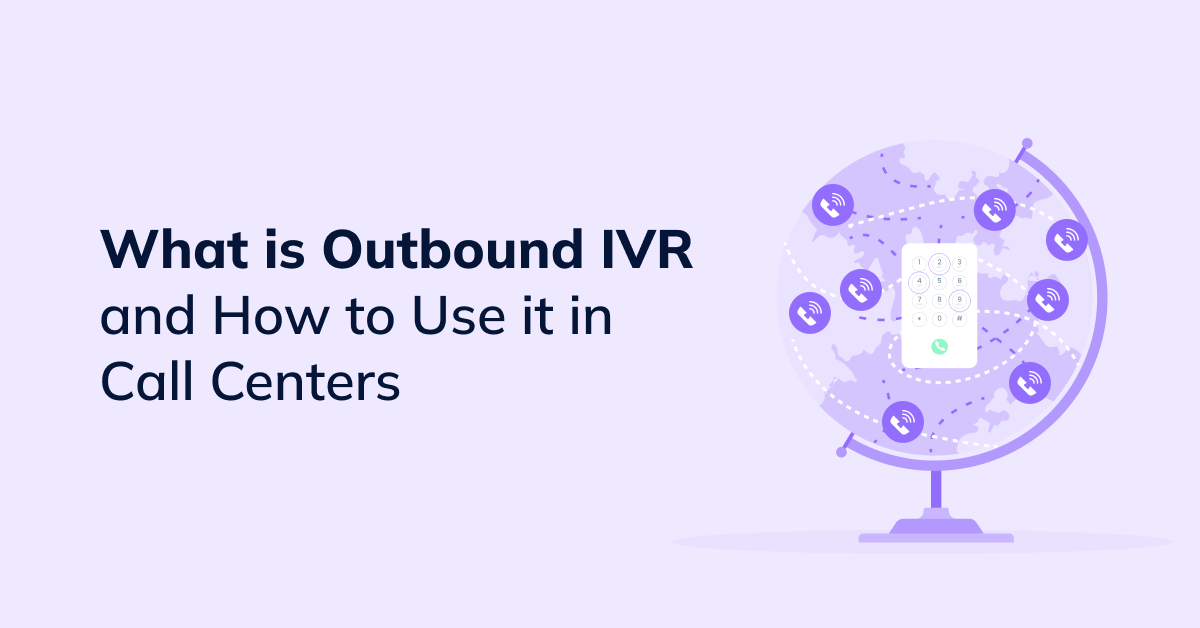
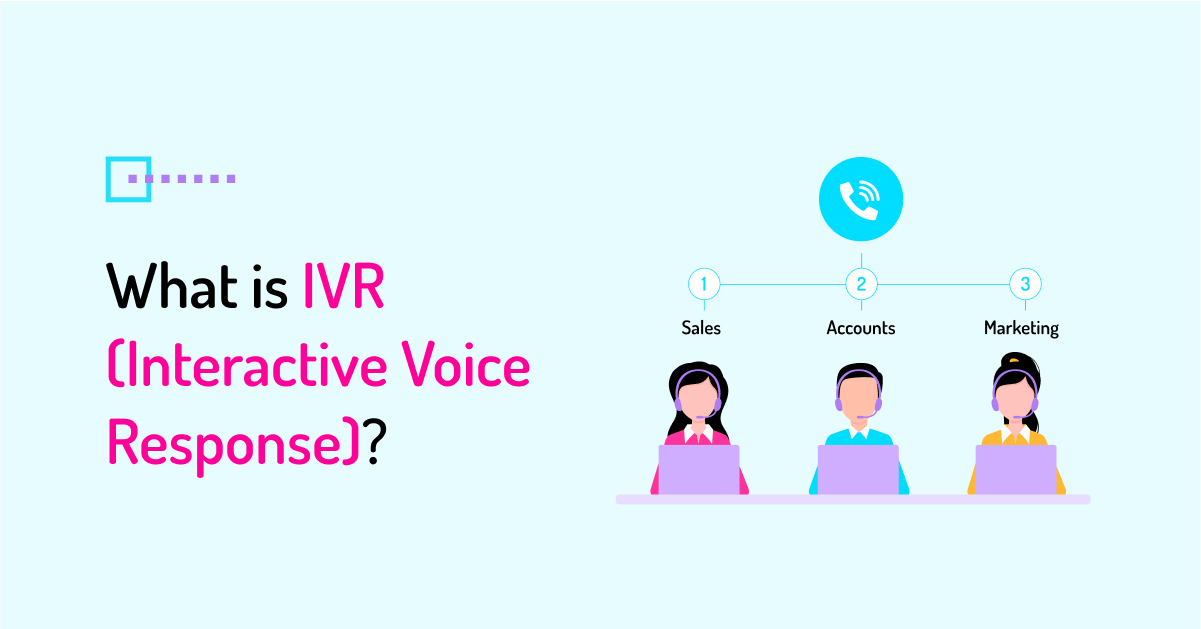
 +18889082995
+18889082995
 +442036084160
+442036084160
 +97237237006
+97237237006