IVR, or an Interactive Voice Response system, is an essential call management feature of call center software solutions. From routing inbound calls to relevant departments or agents to providing customers with self-service options, IVR helps call centers efficiently manage inbound call volumes while enabling agents to deliver quick and personalized support and reducing overall call center costs.
What is IVR?
Interactive Voice Response IVR is an automated phone system that allows callers to interact with businesses through keypad inputs or voice responses (powered by voice recognition technology). In a contact center environment, IVR helps handle incoming calls in an efficient and organized way by routing calls to appropriate departments or agents. It also enables customers to get information and resolve basic queries on their own through self-service IVR menus without interacting with a live agent.
These could be, for example:
- Checking the order status
- Requesting product information
- Checking account balance
- Updating account details
- Setting or changing PINs/ passwords
- Processing bill payments
- Scheduling appointments
- Answering customer surveys
A well-designed IVR system helps customers complete these basic tasks without needing to speak to a human representative. That frees agents to handle more complex inquiries, reduces the inbound call volume, and helps reduce call center expenses.
What is an IVR Menu?
An IVR menu is a key component of the IVR system that allows callers to navigate through different options to get the information they are looking for or connect to an agent from the relevant department. It is typically presented to callers through pre-recorded or computer-generated voice prompts. The IVR menu options may vary depending on the business type, the purpose, and the design of the IVR system.
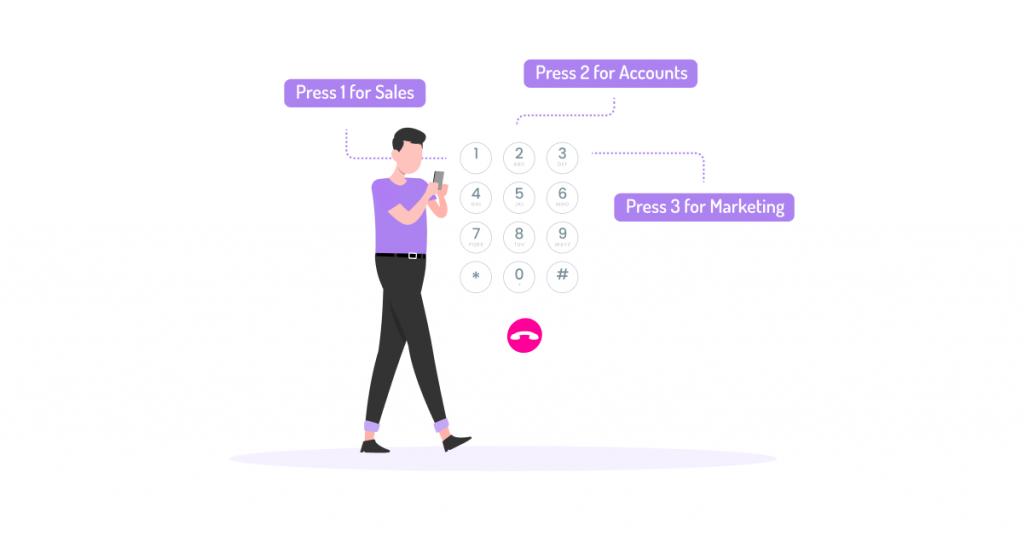
Here’s an example of a simple IVR menu:
- For sales, press 1
- For technical support, press 2
- For account information, press 3
- For billing, press 4
- For frequently asked questions, press 5
- To speak to an agent at any time during this call, press 0 or hold on the line
- To repeat this menu, press 9
How Does an IVR System Work?
- A caller initiates the call by dialing the phone number provided by a company.
- Once an incoming call is received, the IVR auto attendant greets the caller and presents them with the phone menu offering a series of options to select from through pre-recorded voice prompts.
- The caller interacts with the IVR phone menu by speaking their choice or through keypad inputs, known as dual-tone-multi-frequency (DTMF) tones.
- The IVR system processes the caller’s input, involving speech recognition technology to convert spoken words into text, and interacts with the caller by playing pre-recorded messages, retrieving and providing the requested information, and guiding them through the IVR call flow based on their choices and inputs.
- If the caller chooses to interact with an agent, the IVR system routes the call to a specific department and puts the call into the call queue if no agent is immediately available to take the call.
Benefits of Using IVR in Call Centers
Better call routing
Along with ACD and call routing, IVR phone systems automate the entire process of directing inbound calls to the appropriate agents based on caller input, such as language preferences or type of issue, ensuring callers are always connected to the best-fitting agents. That reduces human errors and eliminates excessive call transfers.
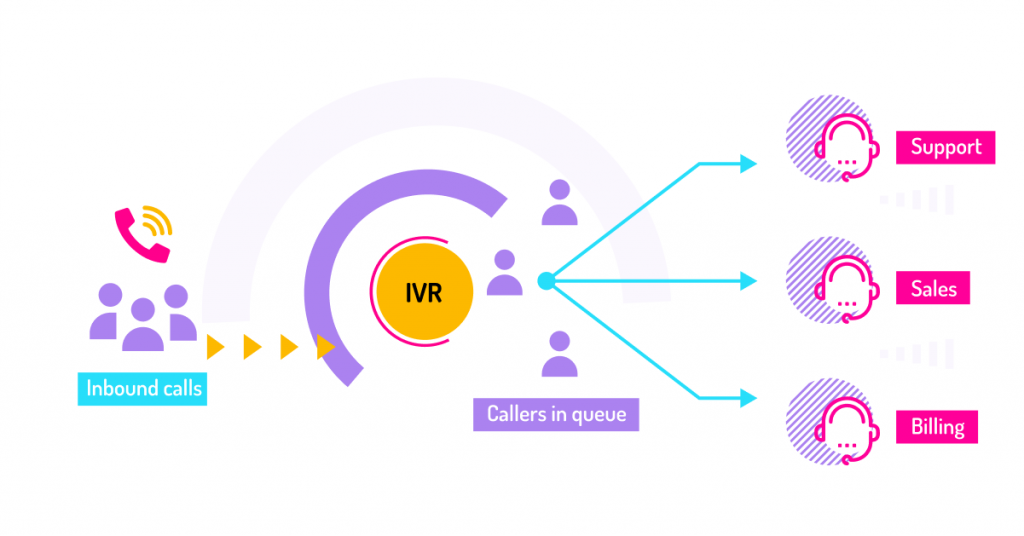
Increased First Call Resolution rate
Without an IVR solution and proper call routing, call center agents would be overwhelmed by high call volumes while having to deal with calls they are not equipped to handle. Paired with skill-based routing, IVR ensures agents only receive calls they have the right skills and expertise to handle. That helps call centers increase First Call Resolution rates and reduce the Average Handle Time.
Improved customer experience
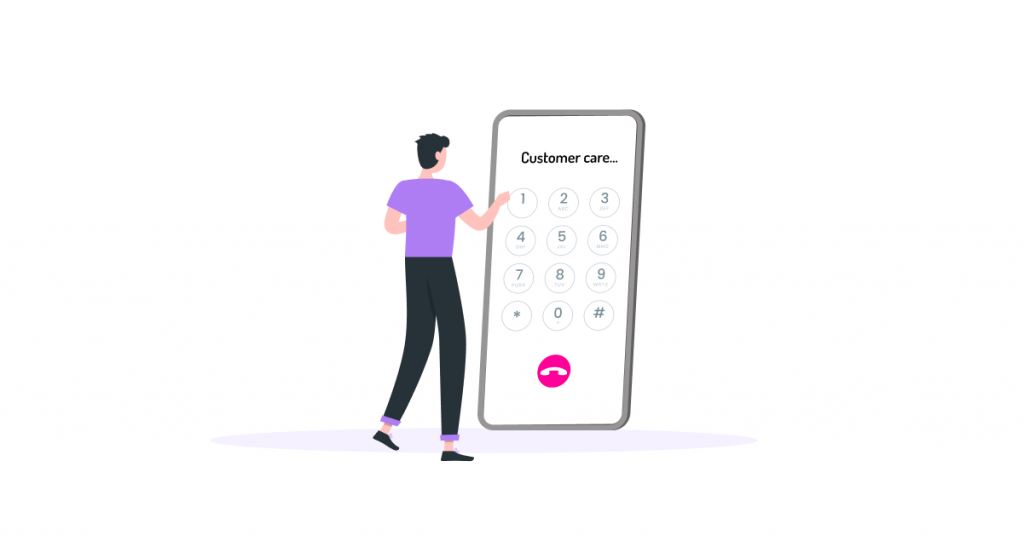
Long wait times on hold and being transferred from department to department can often become a major source of customer dissatisfaction. With a queue callback capability, IVR enables callers to opt for receiving a callback once an agent becomes available, eliminating the need for callers to wait in long call queues and reducing customer frustration associated with it.
Thus, IVR systems account for fewer call transfers, reduced wait times, and faster resolutions to ensure improved customer satisfaction and customer experience. IVR can also prioritize calls based on urgency or other criteria, helping contact centers deliver quick and efficient support when it’s most needed.
Self-service support
Numerous studies have proved that consumers increasingly prefer self-service tools when seeking support from brands they deal with. According to the Digital-First Customer Experience Report, 81% of consumers expect more self-service options. IVR helps businesses meet customer needs by offering self-service capabilities through IVR menus.
With an IVR self-service menu, contact centers can support customers 24/7 even when customer service agents are not available, i.e., when they are busy with high call volumes or outside of regular business hours. Callers can get basic information, check account balances, track shipments, etc.
Increased agent efficiency
An IVR system collects data about callers, giving agents the context regarding what type of issue a customer has before connecting the call and enabling them to handle customer calls more efficiently.
In addition, if IVR is part of a call center system that is integrated with CRM, agents can also instantly access all the available information about callers pulled from the CRM. That includes the details of previous interactions, purchase history, or any other relevant information about customers. Armed with this data, agents can speed up call handling while also delivering more personalized experiences.
Lower operational costs
By optimizing the entire inbound call handling process, reducing call transfers and long wait times, improving First Call Resolution, and automating responses through pre-recorded IVR messages, the IVR technology helps reduce the overall call center operational costs. Moreover, by consistently analyzing data collected by IVR systems, such as caller behavior, performance metrics, call volumes, and menu navigation patterns, managers can identify trends, optimize call flows, and make more data-driven decisions about process improvements.
Key Features of IVR Systems
Call queueing
Call queueing is one of the essential features of Interactive Voice Response software systems. When no agents are available to pick up the call, callers are placed in a virtual call queue, while the IVR would often play a pre-recorded message notifying callers of their estimated wait time in a queue.
Queue callback
Queue callback provides callers with an option to request a return phone call from an available agent at a later time, helping them eliminate long wait times on hold in a queue and reducing the number of dropped calls.
Call recording
Call recording in IVR systems serves for call quality assurance and agent training purposes. It also helps businesses comply with industry regulations and legal requirements since industries like healthcare, finance, or insurance may have specific regulations regarding call recording.
Call analytics
IVR software can collect, process, and store data about callers and customer inquiries, which may be a valuable source of information for call center managers, used for optimizing and improving inbound call handling processes.
CRM integration
IVR can integrate with CRM systems and CTI, allowing for seamless data synchronization and empowering agents with immediate access to customer data, which allows them to deliver quick, efficient, and personalized customer support experiences.
Voice Recognition and NLP
IVR systems can offer voice recognition and NLP capabilities to enable customers to interact with the IVR system using their voice instead of keypad inputs, making the entire experience of interacting with an IVR system more user-friendly.
How to Set up an Interactive Voice Response System
In general, the process of setting up IVR includes the following steps:
- Building a call flow: Map out the desired call flow and menu options taking into account possible outcomes for each menu selection.
- Defining menu options: Determine the specific menu options you want to present to callers.
- Creating voice prompts: Create pre-recorded or computer-generated greetings and voice prompts to guide callers through the IVR system.
- Configuring call routing: Determine how calls should be routed to specific departments, groups, agents, or self-service options and set up call routing rules.
- Integrating with CRM: Integrate IVR with your CRM to ensure a seamless data flow between the systems.
- Testing the IVR system: Test the IVR system before final deployment to ensure that voice prompts, menu options, and call routing rules work as intended.
- Deploying and monitoring: Once set up and tested, deploy the IVR system, regularly monitor its performance, and make adjustments whenever needed.
Industries That Benefit from IVR Systems
Interactive Voice Response solutions have been widely used across various industries to streamline inbound call handling and enhance customer experience. Here are some industries that commonly benefit from using IVR systems:
- Healthcare:
IVR has a number of practical usages in the healthcare industry, such as appointment settings and reminders, pre-treatment questionnaires, prescription refills, lab test results, patient satisfaction surveys, post-discharge follow-ups, etc. - Banking and Finance:
IVR can be used in the banking and finance industries for a variety of tasks like providing customers with account information, balance inquiries, bill payments, credit card activations, loan application statuses, fund transfers, and more. - Education:
Educational institutions can implement IVR for tasks like providing callers with general information about programs, student enrollment, class schedules, grade inquiries, and more. - Telecommunications:
Telecom companies can utilize IVR systems to handle customer inquiries, service activations, account balance checking, bill payments, and other self-service tasks. - Retail and eCommerce:
In the retail and eCommerce industry, IVR systems are typically used for order tracking, handling product returns and exchanges, providing callers with product information, and customer support. - Insurance:
Insurance companies can utilize IVR in a number of instances, such as providing customers with information about policies, claims reporting and status updates, premium payments and billing inquiries, fraud reporting, etc. - Travel and Hospitality:
In the travel and hospitality industries, Interactive Voice Response systems are used for flight information, hotel reservations, booking confirmations, automated check-in services, and loyalty program inquiries.
Best Practices for Using Interactive Voice Response
Ensure easy IVR menu navigation
While the IVR technology can streamline call flows and improve customer support, it can also lead to poor experiences if the IVR menu is too long and too complex to navigate. As the caller’s goal is to get quick and helpful responses, it’s essential to keep the IVR menu well-organized, intuitive, and as short as possible while also limiting the number of options to a maximum of five per menu. Otherwise, callers might get confused and overwhelmed by too many menu options, leading to more abandoned calls. It is also recommended to provide callers with the task or function prior to the corresponding key (E.g., ‘For customer support, press 1’).
Provide self-service options
Apart from directing calls to appropriate representatives through automatic call distribution and call routing, an efficient IVR system should be able to offer self-service options, empowering customers to complete tasks without agent assistance. These could include, for instance, account updates, balance inquiries, appointment scheduling, payment processing, shipping inquiries, etc. At the very least, an IVR system should provide callers with basic information such as operating hours, holidays, and locations and inform customers about other communication channels they may use to get support.
Enable callers to speak to a live agent
While IVR systems can help callers get the information they are looking for and perform certain basic actions independently through IVR self-service options, they should still be given an opportunity to get connected to a live support agent. If customers have a hard time reaching a representative, it might lead to frustration and negatively impact the customer experience. That is especially the case with complex customer issues and transactions; that’s why it’s important to ensure a smooth transition from the IVR system to live agents while also avoiding excessive transfers and minimizing wait times.
Improve the on-hold experience
To prevent callers on hold from hanging up before getting connected to an agent, allowing them to wait with professional music can make the on-hold experience more pleasant and less frustrating. An IVR system can also provide callers with helpful information or relevant promotional messages instead of simply playing music. If callers are required to wait on hold for a considerable amount of time, the IVR system should be configured to let callers know their position in the call queue and the approximate waiting time to better manage their expectations.
Offer queue callbacks
Queue callback eliminates the need for callers to wait on hold when there is no one available to take their call. A survey by Software Advice found that 63% of customers prefer a callback as an alternative to waiting on hold, making it an essential part of IVR systems. When customers opt for receiving a callback, they can hang up and wait for their call to be returned later when an agent becomes available. That is why providing callers with this option is critical to improving the IVR experience.
Monitor and analyze IVR performance
Regularly monitoring and analyzing IVR performance is critical to ensuring it operates in an efficient way and serves customers’ needs. Key metrics to track to assess the overall system effectiveness and identify areas for improvement are FCR rates, call completion rates, call durations, call transfer rates, and call abandonment rates. Utilizing post-call customer satisfaction surveys can also provide contact centers with valuable insights into IVR performance.
The Future of IVR: AI-based Interactive Voice Response Systems
The latest advancements in AI and NLP have made IVR systems more sophisticated and intelligent. While the traditional IVR systems have long been a source of frustration for callers due to rigid menu structures and limited understanding of natural language, next-generation AI-powered IVR systems are more advanced and efficient. They use speech recognition and Natural Language Processing (NLP) to understand user intent regardless of how callers phrase their request.
Not only does it help you improve customer satisfaction by allowing callers to interact with IVR systems in a more natural, conversational way. It also means that you can reduce the number of interactions that need to be handled by live agents. Based on McKinsey, next-gen AI-based IVR systems can reduce the number of live-agent calls by over 10% and deliver a fivefold improvement in customer satisfaction scores.
IVR Systems vs. AI Voice Bots
While IVR systems remain highly relevant in call centers, AI-powered voice bots are becoming increasingly popular as more businesses are looking to implement these solutions to automate their customer service operations. AI voice bots, also known as AI voice agents, are AI-powered systems that use Automatic Speech Recognition (ASR), Natural Language Processing (NLP), and Machine Learning (ML), among other advanced technologies, to interact with callers in a human-like way.
AI-driven voice bots can handle your inbound calls independently, answer your customers’ questions, provide contextually relevant information, qualify inbound leads, and even perform specific actions, like checking order statuses, scheduling appointments, updating account information, processing returns, and much more.
What’s distinctive about AI voice agents is that these solutions can become smarter over time by learning from the feedback they receive on part interactions. That ultimately allows the system to evolve and improve the accuracy, relevance, and efficiency of responses it provides to callers. And that makes AI voice bots much more flexible and efficient solutions for customer service automation compared to traditional or even AI-driven IVR systems.
Recommended reading: Customer Service AI Voice Bots: The Ultimate Guide
Best IVR System Providers for Your Call Center in 2025
1. VoiceSpin
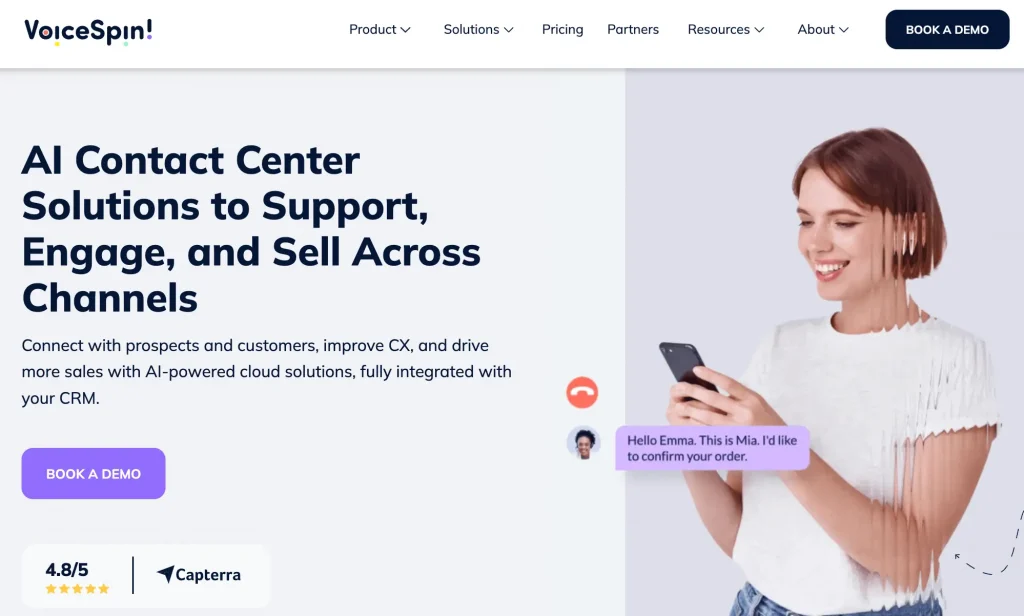
VoiceSpin is a cloud-based call center software provider offering Interactive Voice Response alongside dozens of other call management tools. With VoiceSpin, you can easily create multi-level IVR menus, set up custom call routing rules, and assign priority levels to incoming calls, ensuring that high-priority calls are handled first-hand. You can also manage call queues and offer callers an in-queue callback option instead of waiting on hold. With detailed reporting and speech analytics, you can track your IVR performance and instantly understand where improvements are needed. Additionally, VoiceSpin offers integrations with the most popular CRM systems, helpdesk tools, and business apps across all plans.
Key features:
· Multi-level IVR menus
· Custom call routing rules
· Call queue management
· In-queue callbacks
· Speech analytics and reporting
2. RingCentral
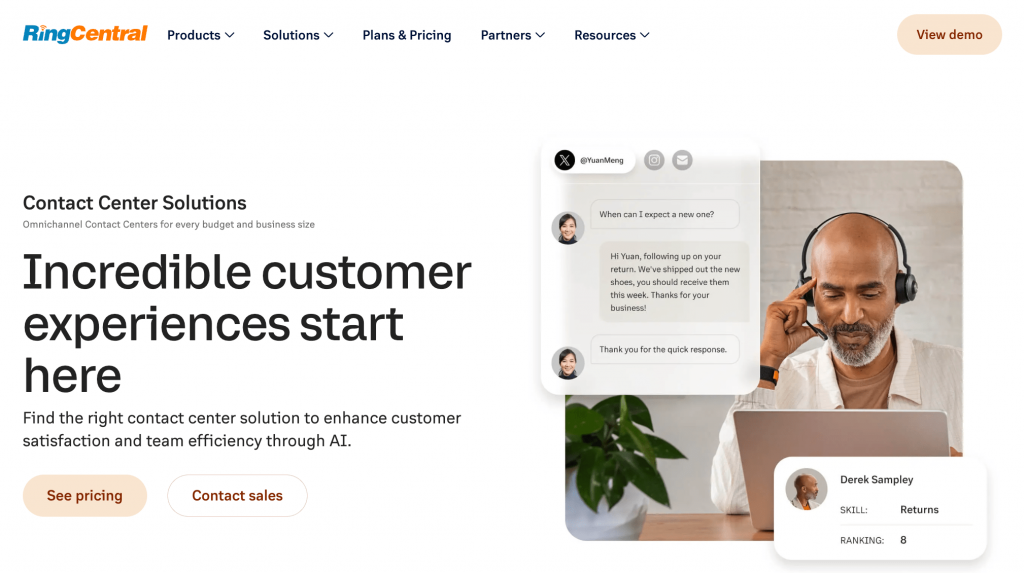
RingCentral is a global provider of cloud-based communication solutions, with an Interactive Voice Response system among its core offerings. RingCentral allows you to configure up to 250 IVR menus per account. You can also add a direct business number for each IVR menu independent of the company call handling. What’s distinctive about RingCentral is that it offers an intuitive visual IVR editor to help you easily configure and manage your phone tree menus. It also offers advanced call routing and queueing features to help businesses manage high inbound call volumes. RingCentral integrates with a wide range of third-party tools; however, integrations with the basic CRM systems aren’t available with the lowest-tier plan.
Features:
· Multi-level IVR menus
· Visual IVR editor
· Up to 250 voice menus per account
· Advanced call routing and queueing rules
· Call reporting and analytics
3. Nextiva
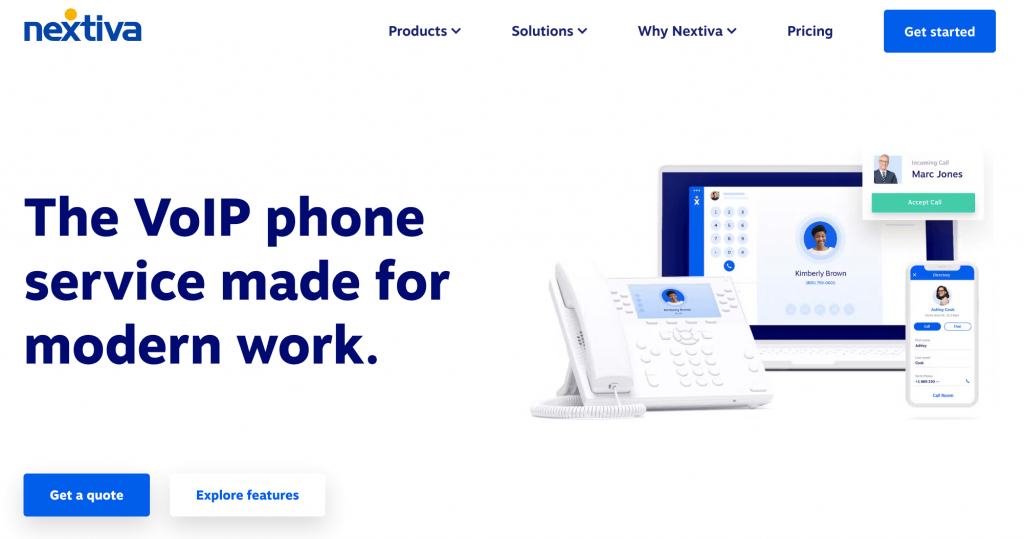
Nextiva is a cloud-based provider of a business phone system for both SMBs and large-scale enterprises. Nextiva provides both a basic Interactive Voice Response system and an advanced IVR with conversational AI capabilities as part of its offering. You can easily set up and configure your IVR menus with a visual call flow designer. With advanced call routing rules (including skill-based routing) and call queue management features, you can effectively route incoming calls and ensure high FCR rates. Nextiva’s platform can be integrated with a number of popular CRM systems, but that requires additional costs and isn’t available with the lowest-tier plan.
Features:
· Basic and advanced IVR
· Visual call flow designer
· Priority and skill-based routing
· Call queue management
· Reporting and voice analytics
4. Five9
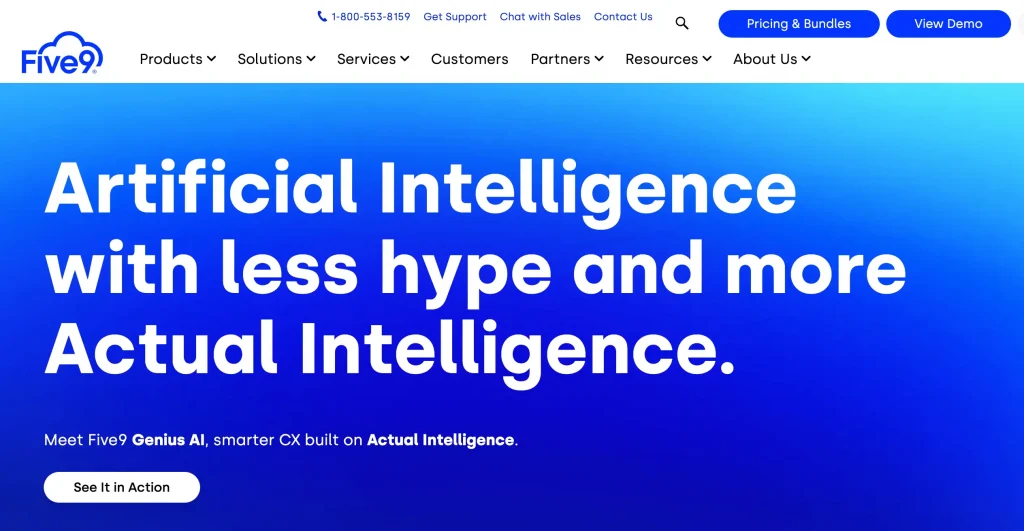
Five9 is a cloud contact center platform that offers a smartphone-optimized IVR solution. With Five9, you can reduce agent transfers and IVR opt-outs by turning long, complex IVR prompts into a visual, app-like mobile experience. What’s also remarkable about Five9’s IVR system is that it comes with advanced speech recognition and supports self-service. Additionally, you can set intelligent call routing rules and offer a callback option to improve caller experience and ensure higher FCR rates. Five9 offers pre-built CRM integration options (but these are limited to only a few tools, unlike other solutions listed here) and custom integrations through APIs.
Features:
· Visual IVR workflow designer
· Mobile-optimized visual IVR
· Speech recognition
· Intelligent call routing rules
· Callback options
5. AirCall
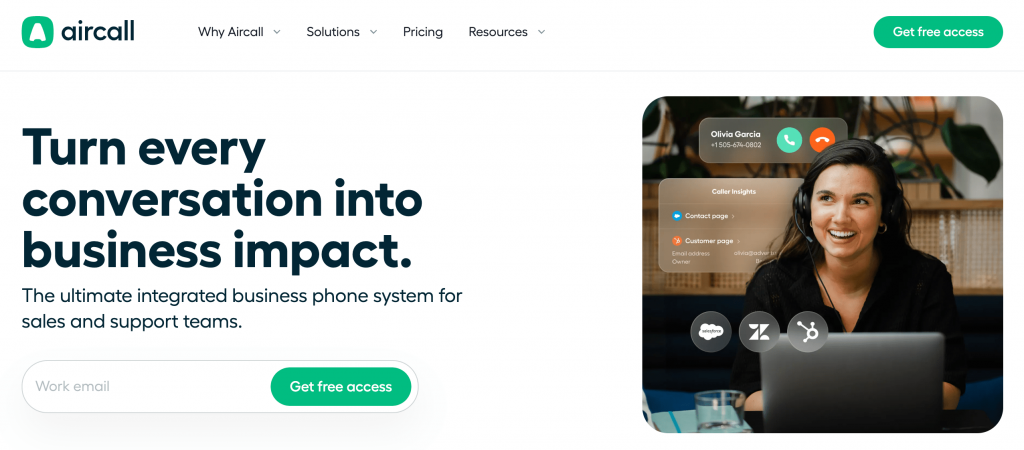
AirCall is a cloud-based business phone system that offers Interactive Voice Response alongside other solutions. With AirCall, you can tailor your IVR system to fit your specific needs with multi-level menus, customizable call routing rules, and call queue management features. The platform’s user-friendly interface and dynamic visual IVR editor allow you to set up your IVR menus quickly and effortlessly. AirCall seamlessly integrates with the most popular CRM systems and business apps, though Salesforce integration isn’t available with the lowest-tier plan.
Features:
· Multi-level IVR menus
· Dynamic visual editor
· Basic and smart call routing
· Call queueing and queue callbacks
· Standard and advanced call analytics
Get IVR Software and Other Advanced Call Center Tools with VoiceSpin
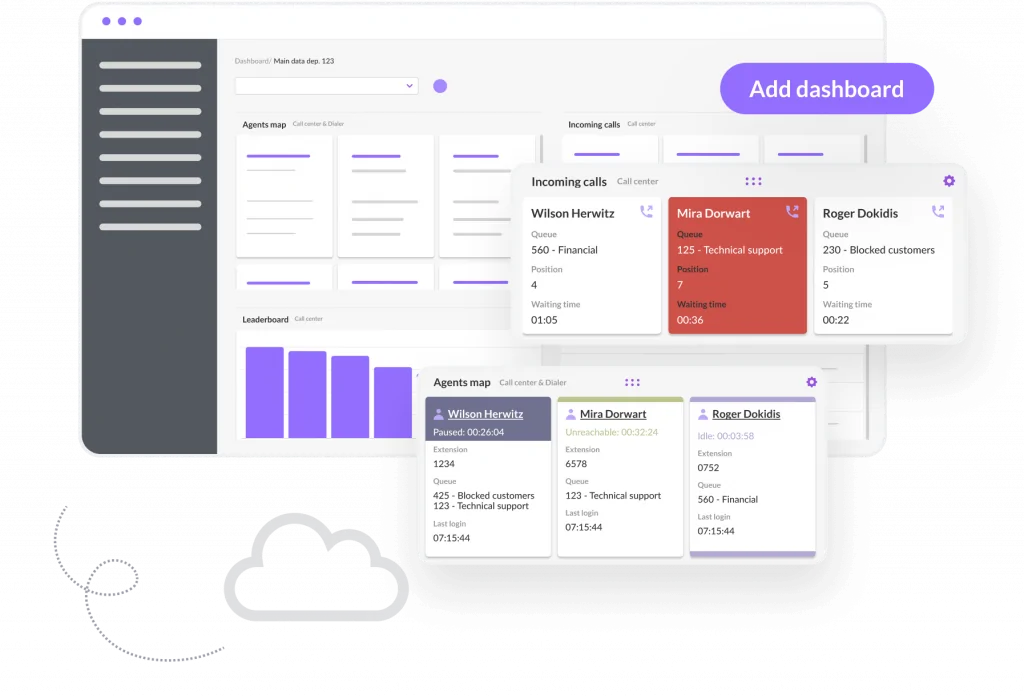
With VoiceSpin, you can get IVR software alongside other call management features, integrate IVR with your CRM system, customize call routing behavior and how calls are sent to various agent groups, and leverage inbound call queues and queue callbacks to ensure a seamless experience for inbound callers.
On top of that, you can implement AI-powered voice bots and train them on your internal knowledge sources to handle inbound calls automatically, answer the most common questions, provide relevant information, and help your customers resolve issues independently without having to rely on your human reps.
Book a demo call to learn more about VoiceSpin’s AI contact center software solutions for customer service and sales teams and how they can help you improve customer experience and drive better sales conversions.

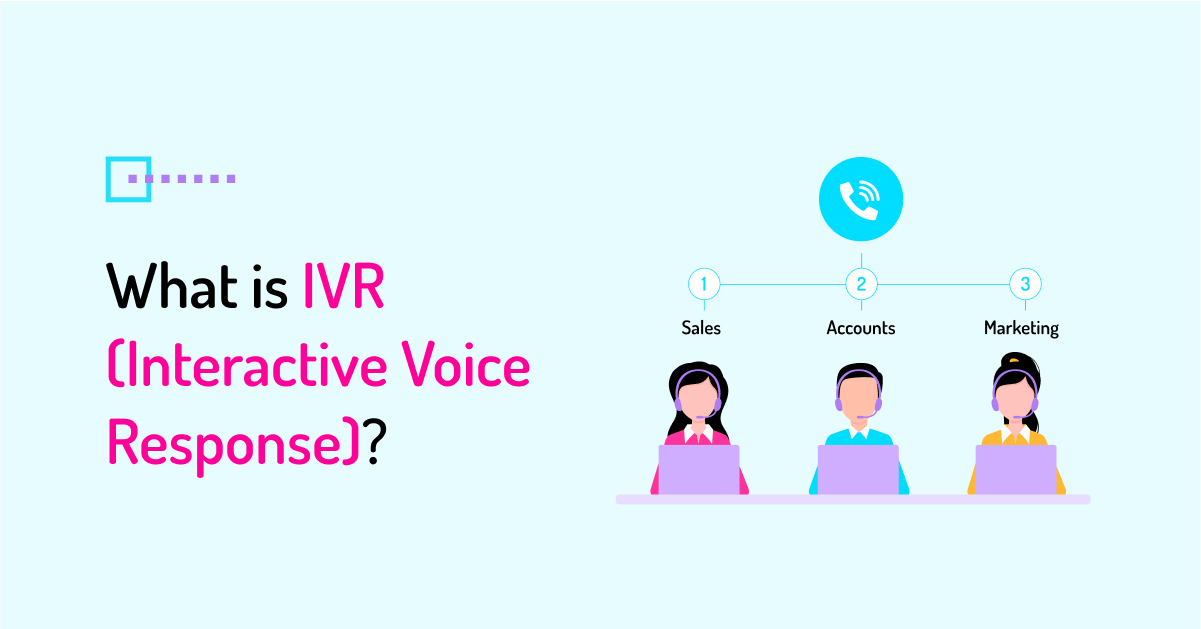

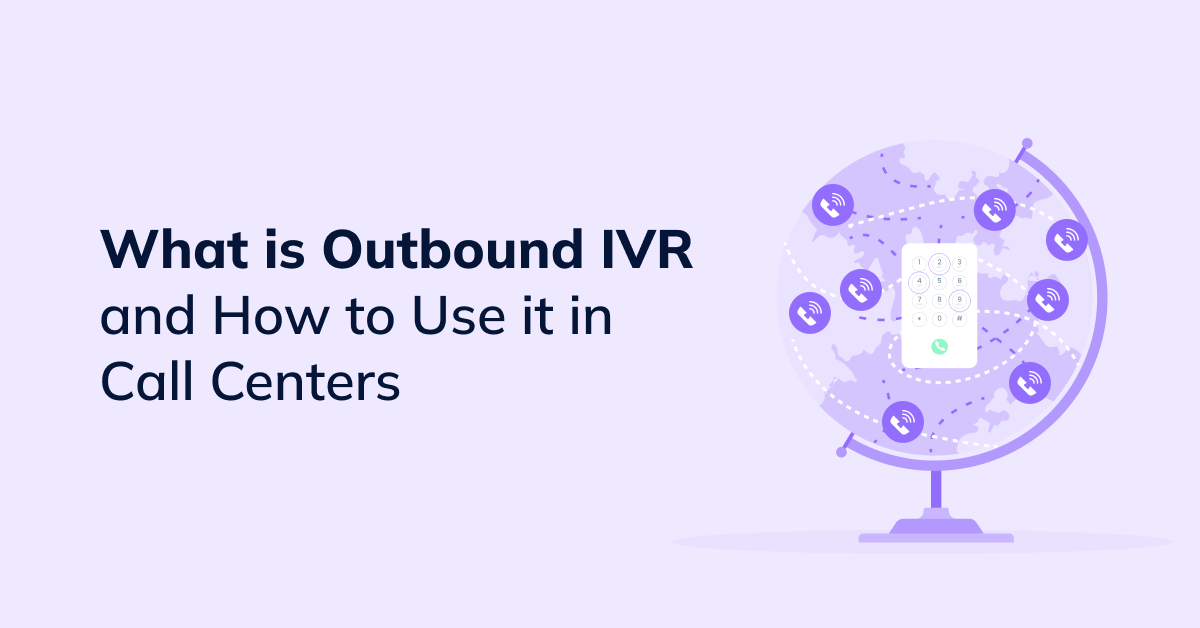

 +18889082995
+18889082995
 +442036084160
+442036084160
 +97237237006
+97237237006